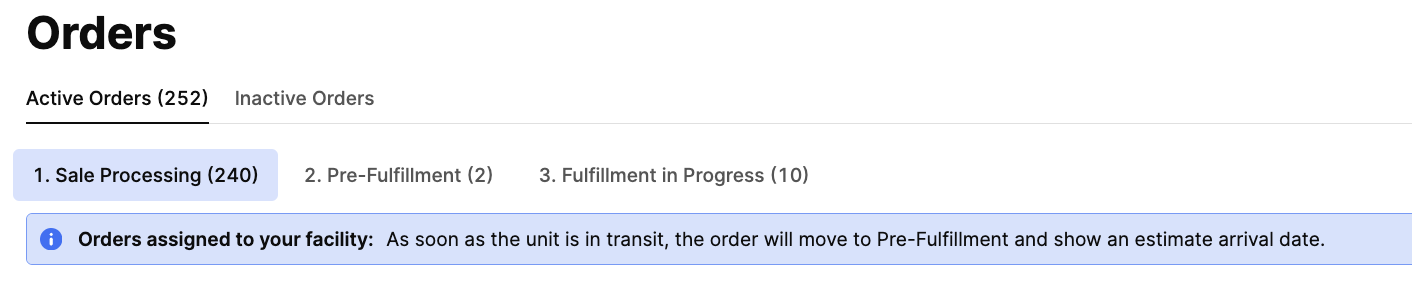Related Documents
How Buying via Ekho Works
Certain steps Ekho completes before a sale is processed by the OEM.
Understanding Action Items
Steps the Retailer must take to progress an order through the Retailer’s
Portal.
Sales Processing
Summary
No action is necessary from the Retailer at this point. The OEM will complete the steps below before the Retailer is ready to begin processing the order upon arrival at your location.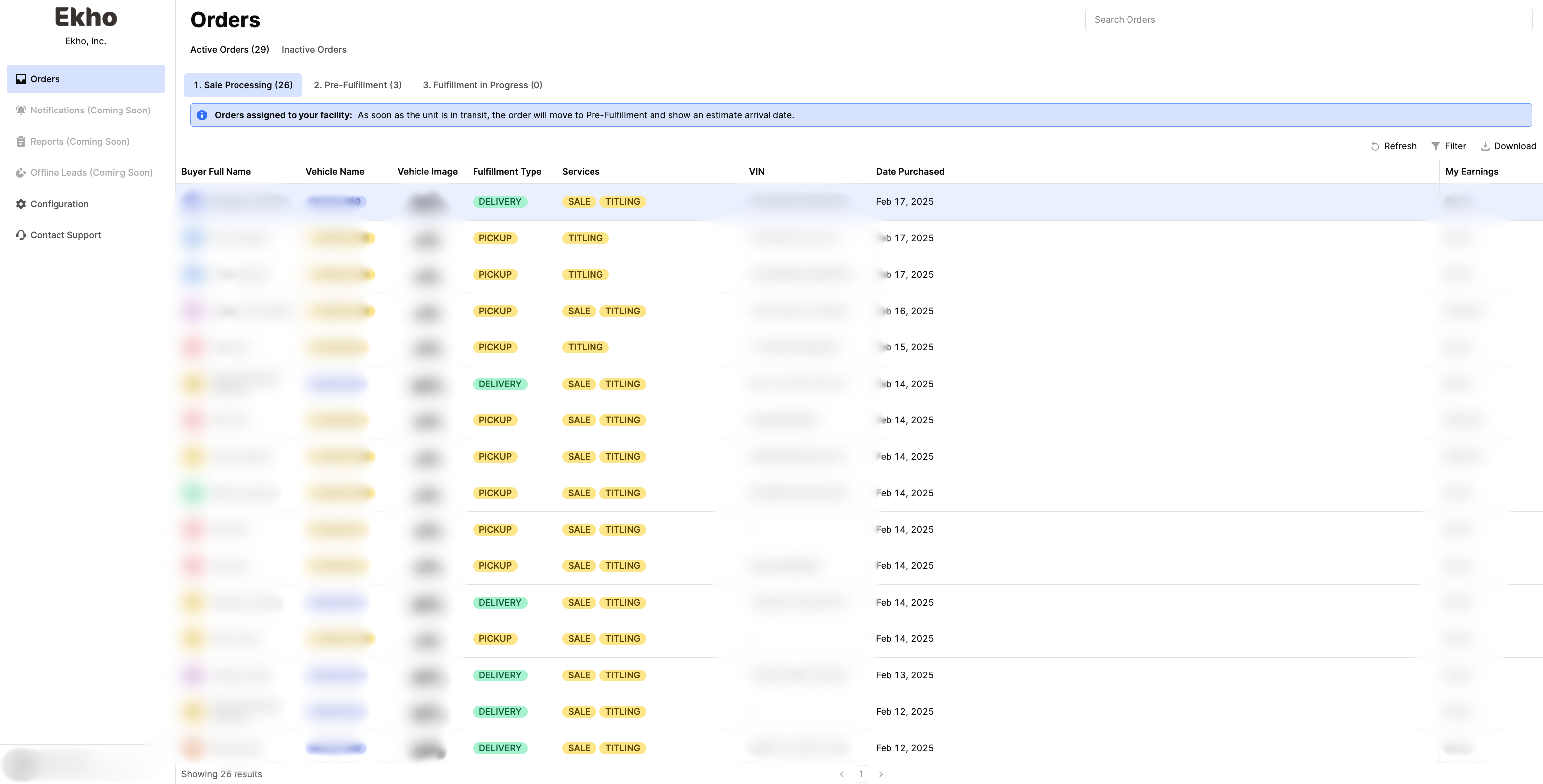
Screenshot of the "Sales Processing" tab and its metadata.
OEM Responsibilities
The steps completed by the OEM to process the sale.1
Assign VIN
OEM will assign the VIN for each vehicle order.
2
Set Odometer Reading
OEM will set the odometer reading for each vehicle order.
3
Set Motorcycle Engine Number (if applicable)
OEM will set the motorcycle engine number for each vehicle order.
4
Ship to Retail Location
OEM will mark the unit as in transit to your location. Refer to the
Estimated Arrival date.
5
Complete!
Order will now move into “Pre-Fulfillment”.
Statuses
The statuses showcased in the Sales Processing table and their semantic meanings. Fulfillment Type| Status | Description |
|---|---|
| Pickup | Buyer will pickup the unit from retailer’s location |
| Delivery | Retailer will deliver to buyer’s shipping address |
Pre-Fulfillment
Summary
Orders in Pre-Fulfillment are either in transit to the retailer or have been received at the retailer’s location. Once received, the retailer will be responsible for timely completion of all the pre-fulfillment action items.It is a top priority to promptly complete the pre-fulfillment tasks to
ensure timely fulfillment for the buyer.
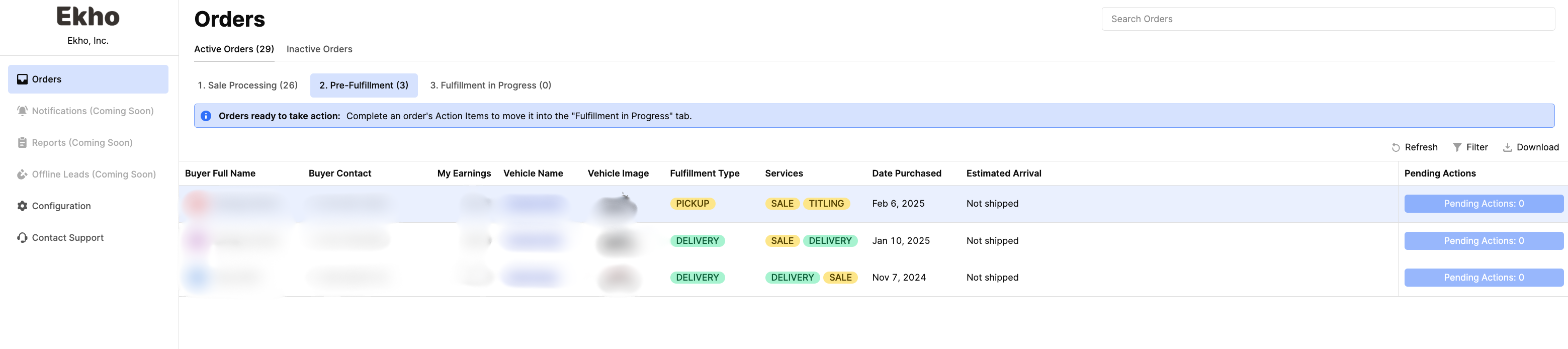
Screenshot of the "Pre-Fulfillment" tab and its metadata.
Reasons Why an Order is Blocked for Fulfillment
For all the cases below, Ekho has set up automated re-engagements via email and SMS to ensure buyers complete these in a timely manner.1
Awaiting Valid Insurance
Financed orders and certain states require buyers to provide proof of
insurance. Ekho will assist buyers in securing a policy that meets the
necessary requirements.
2
Awaiting Document Signatures
For financed orders, Ekho is awaiting the buyer’s signature on their
Retail Installment Contract. For non-financed orders, Ekho is awaiting
the buyer’s signature on their Bill of Sale.
3
Awaiting Ekho Processing
Ekho is completing final document processing required prior to
fulfillment. In a vast majority of cases, this will be documents to send
to the lender for a financed order.
Fulfillment in Progress
Summary
Orders in “Fulfillment in Progress” are currently in transit to the buyer or awaiting pickup.Fulfillment in Progress Steps
The steps taken by the Retailer during the Fulfillment in Progress phase of an order.1
Mark as Delivered or Picked Up By Buyer
Click the “Mark Delivery Fulfilled” or “Marked Pickup Fulfilled” button
based on the delivery option the buyer selected at checkout.
2
Complete!
Order will move into the “Fulfilled” table.
Fulfilled & Inactive Orders
Summary
All Fulfilled and Canceled orders will surface in the Inactive Orders section.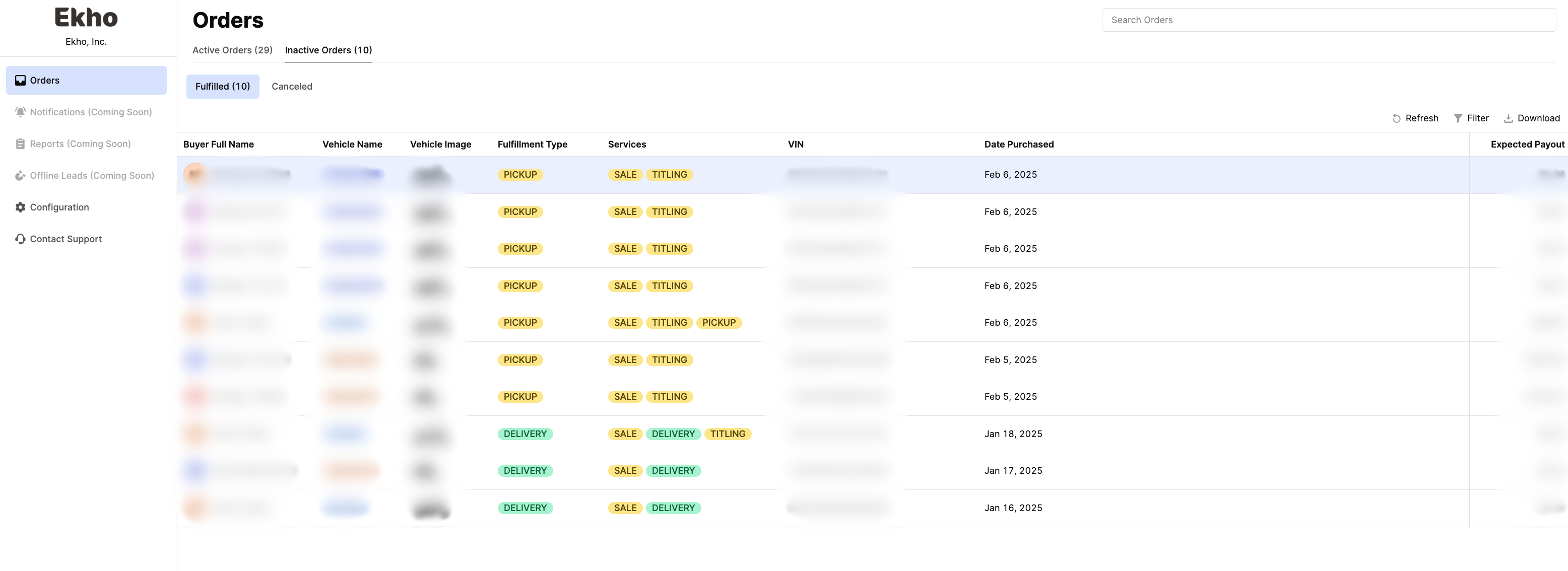
Screenshot of the Inactive Orders section.