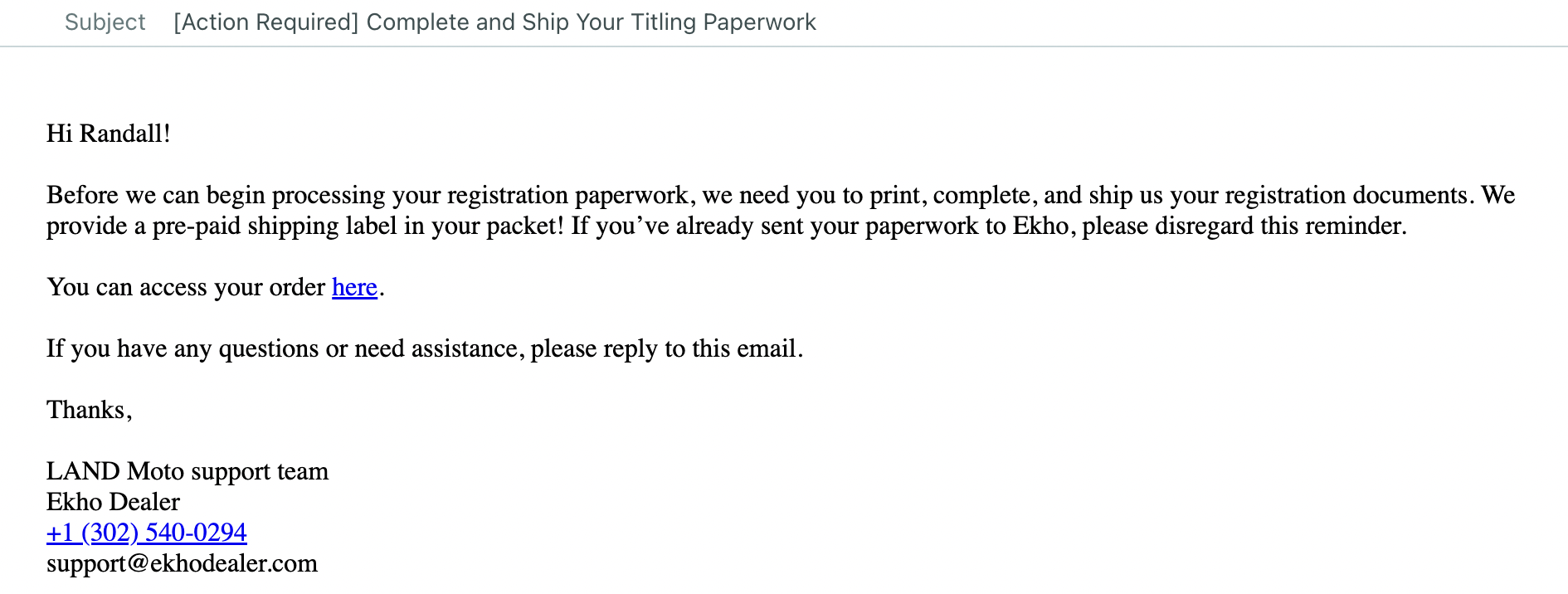Preorders
Preorder Confirmation
-
Context: Sent when a buyer places a preorder on Ekho.
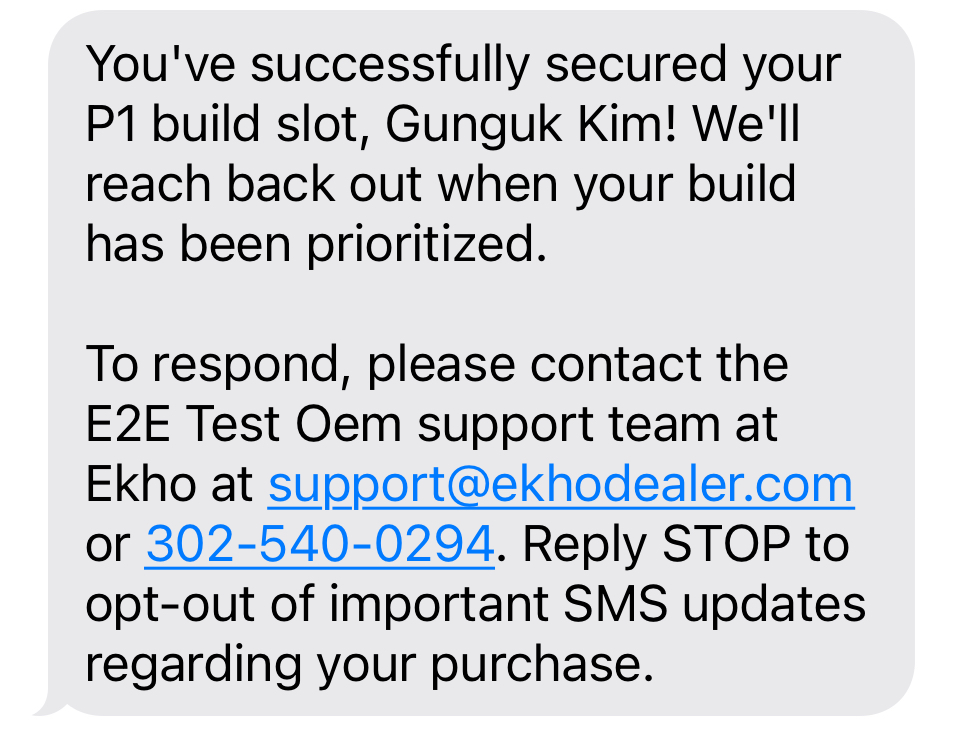
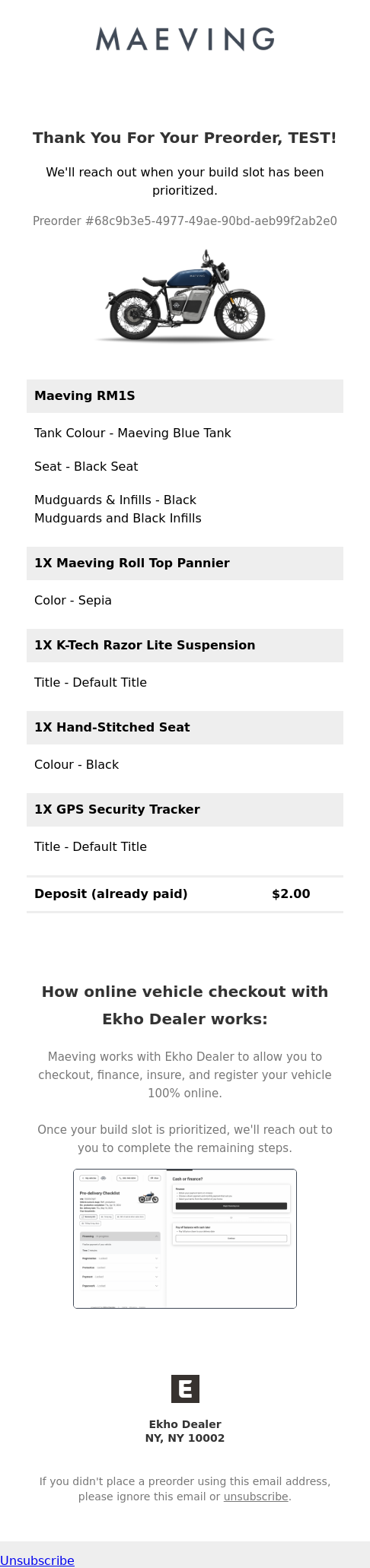
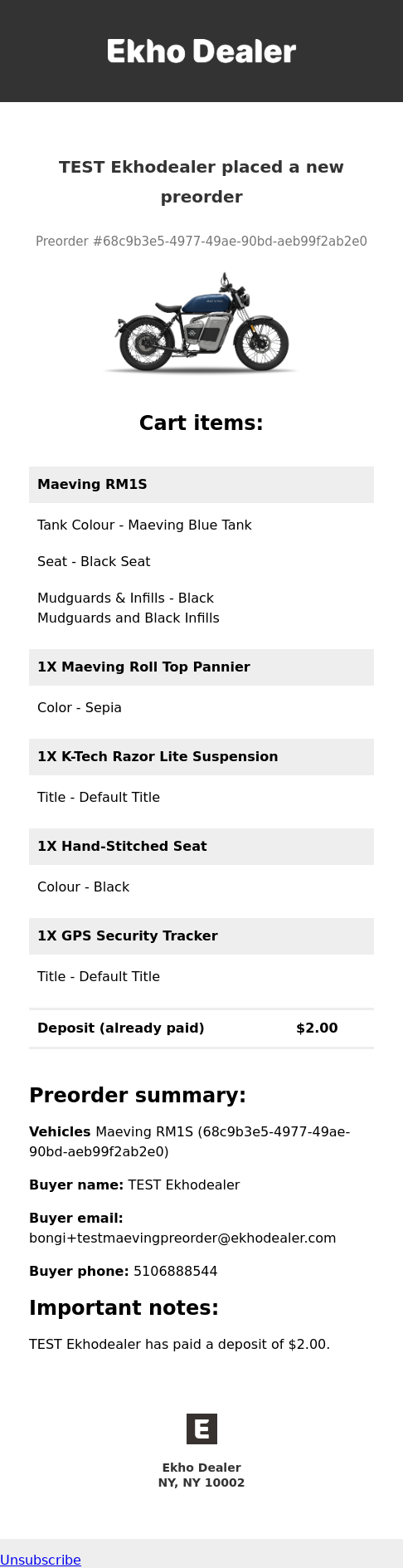
Images from left to right: SMS to buyer, email to buyer, email to OEM.
Preorder Refund
- Context: Sent when an OEM refunds a preorder.
- Trigger: OEM clicks ‘Cancel and Refund’ in the Admin Portal.
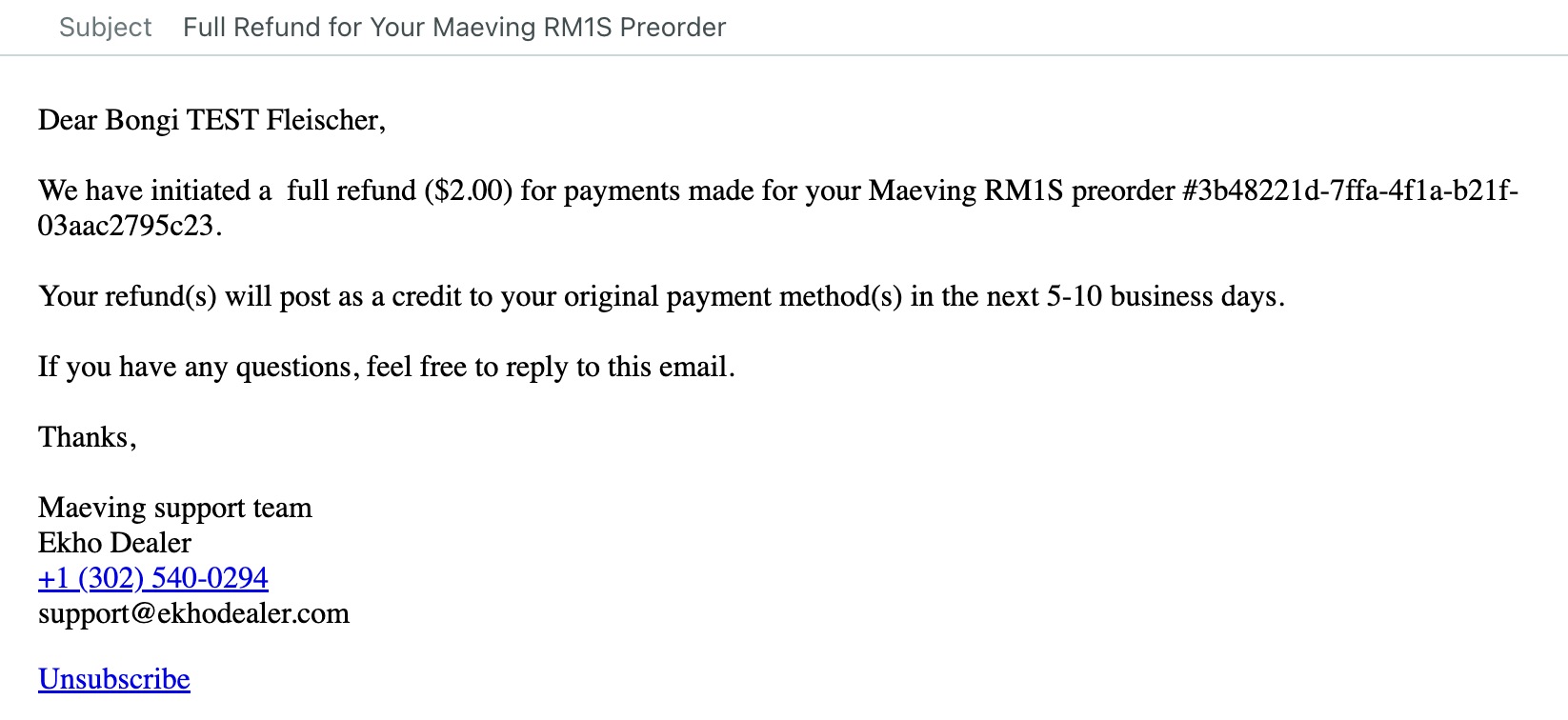

Images from left to right: email to buyer, trigger in Admin Portal.
Preorder Conversion
- Context: Sent to a buyer when converting a preorder.
- Trigger: OEM clicks ‘Convert Preorder’ in the Admin Portal.
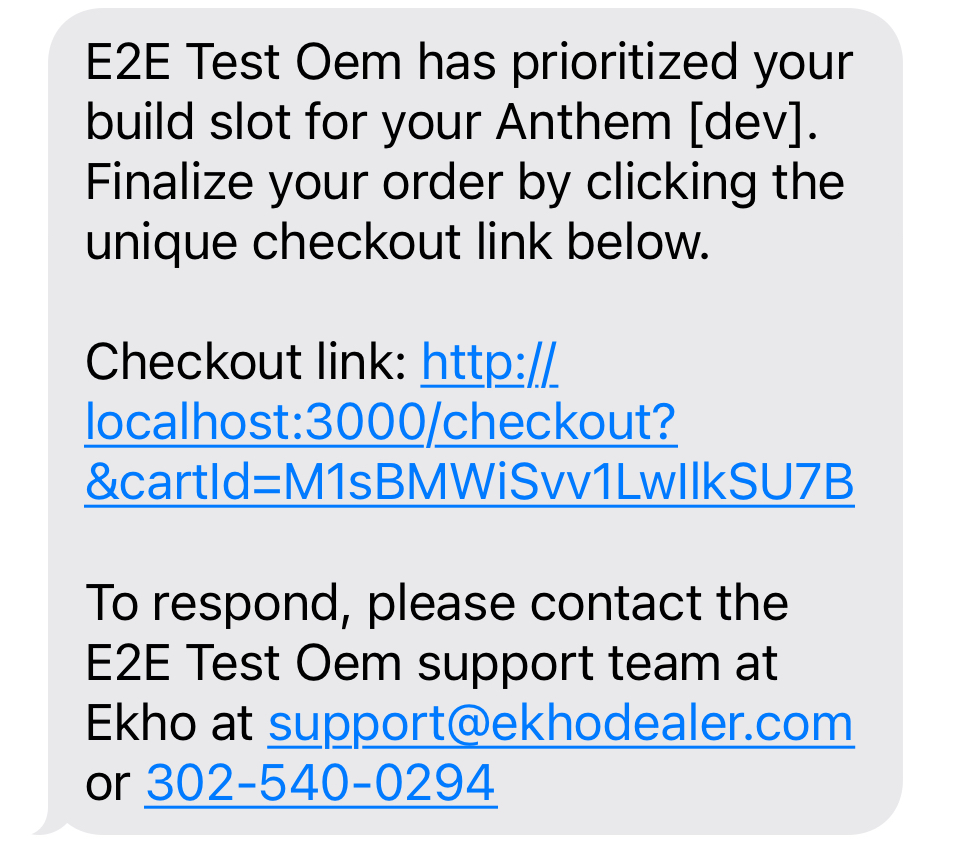
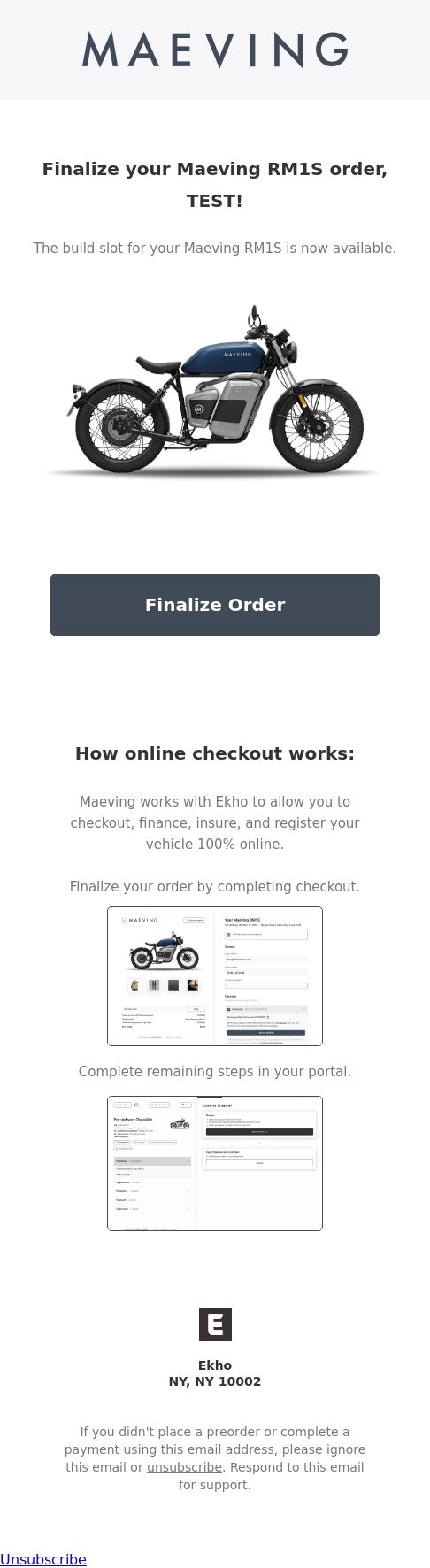
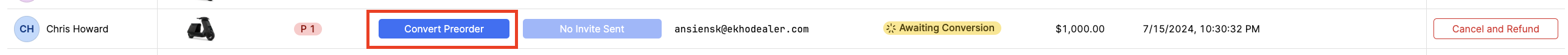
Images from left to right: SMS to buyer, email to buyer, trigger in Admin Portal.
Payments
Full Payment Received
- Context: Email sent to the buyer and OEM once an order is fully paid.
-
Trigger: When a cash or cashEarly (Ekho Glossary) buyer pays off the remaining balance through ACH or card.
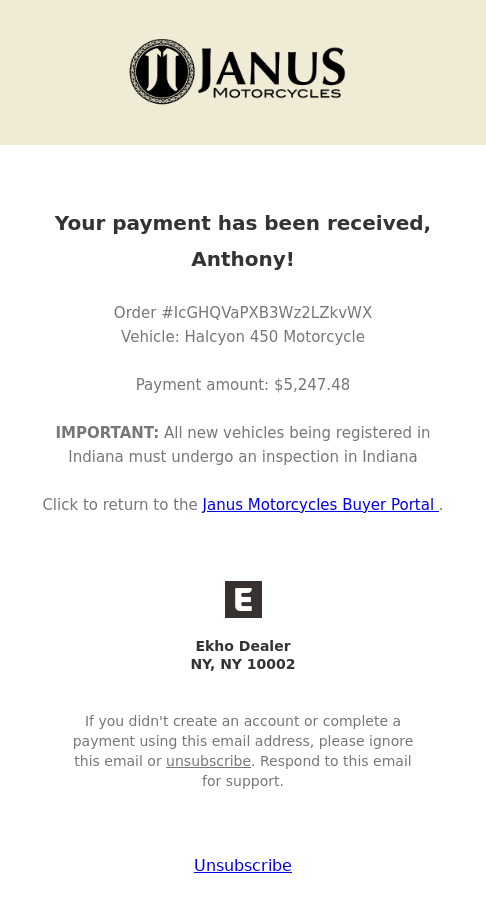
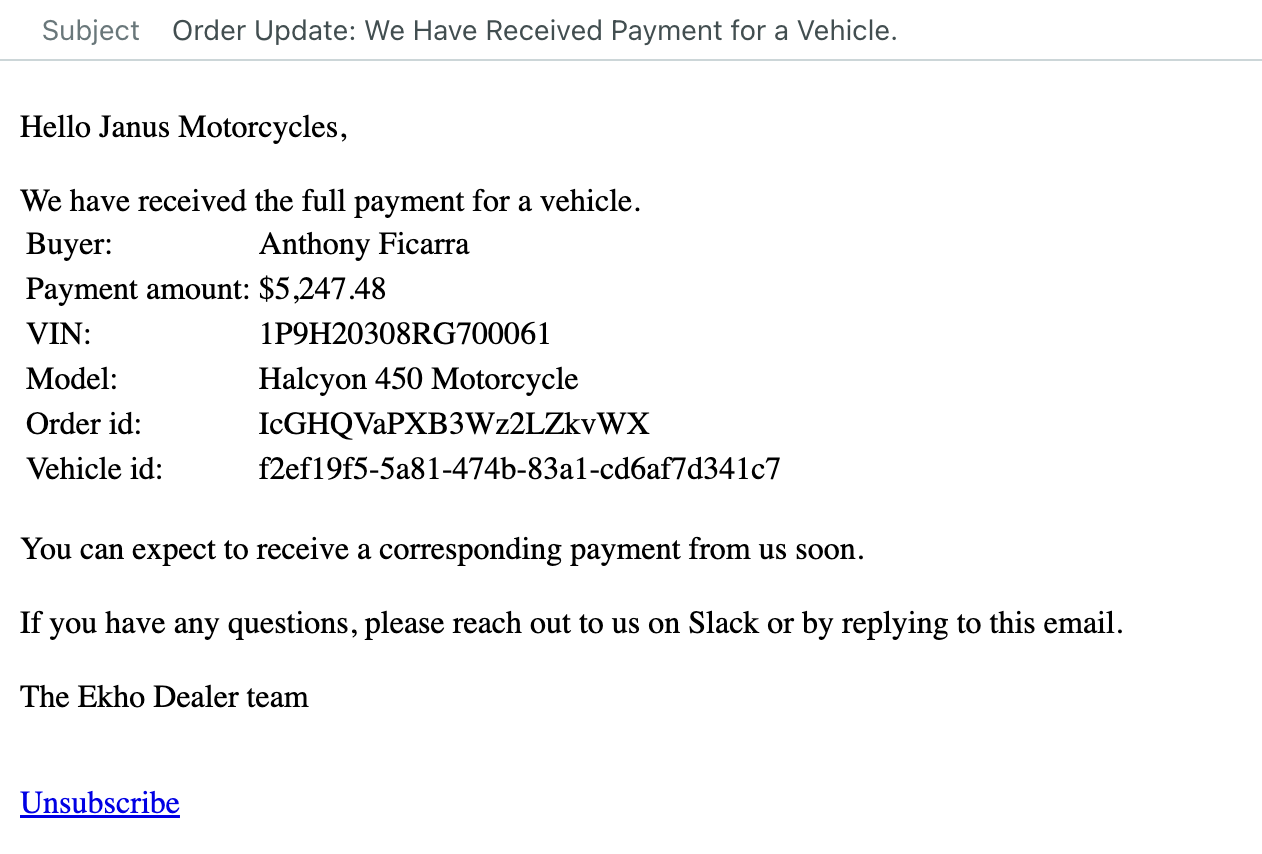
Images from left to right: email to buyer, email sent to OEM.
Lender Payment Received
- Context: Email sent to the OEM when the financed amount is transferred to the OEM’s Stripe account.
- Trigger: When Ekho transfers the financed amount from the lender to the OEM’s Stripe account for a financed order.
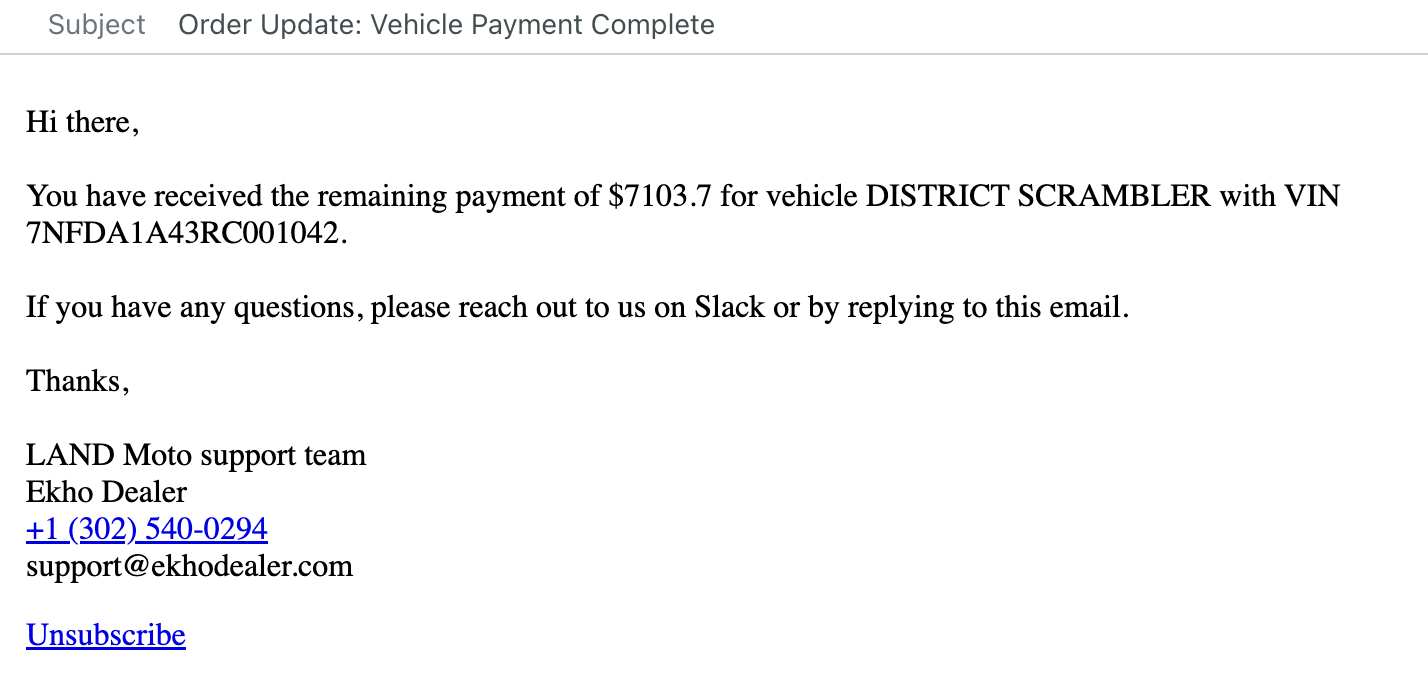
ACH Payment Failed
-
Context: Sent to the buyer when their ACH transfer for a down payment or remaining balance fails.
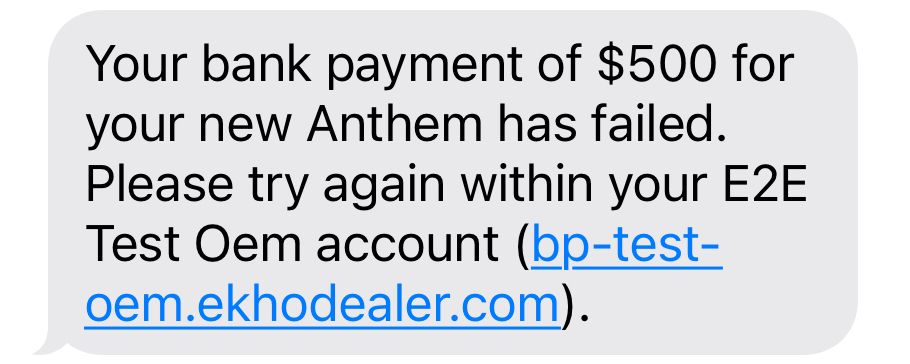
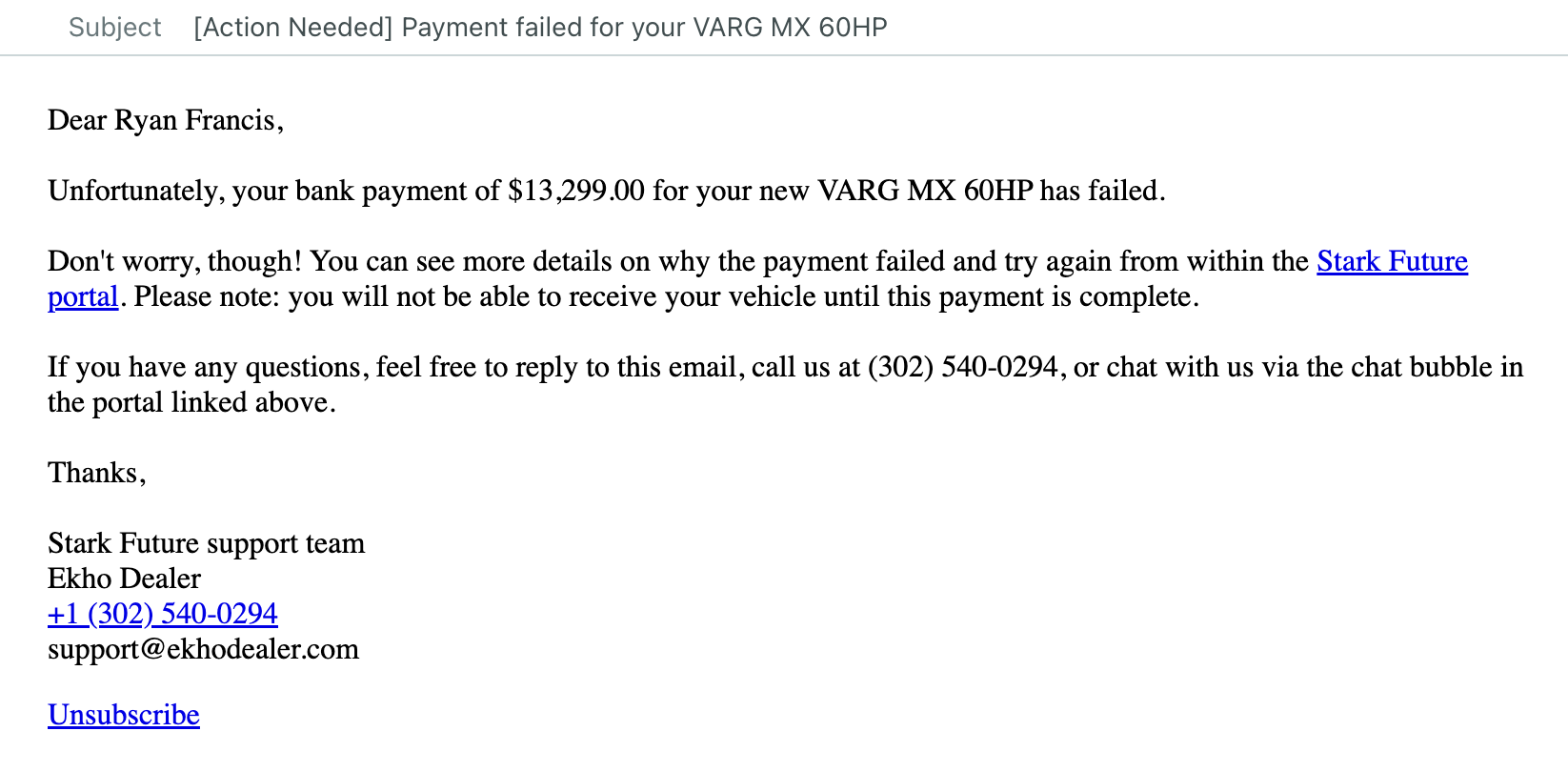
Refund Initiated
- Context: Email sent to the buyer when Ekho cancels and refunds their order.
- Trigger: At the moment, only Ekho is able to cancel and refund an active order.
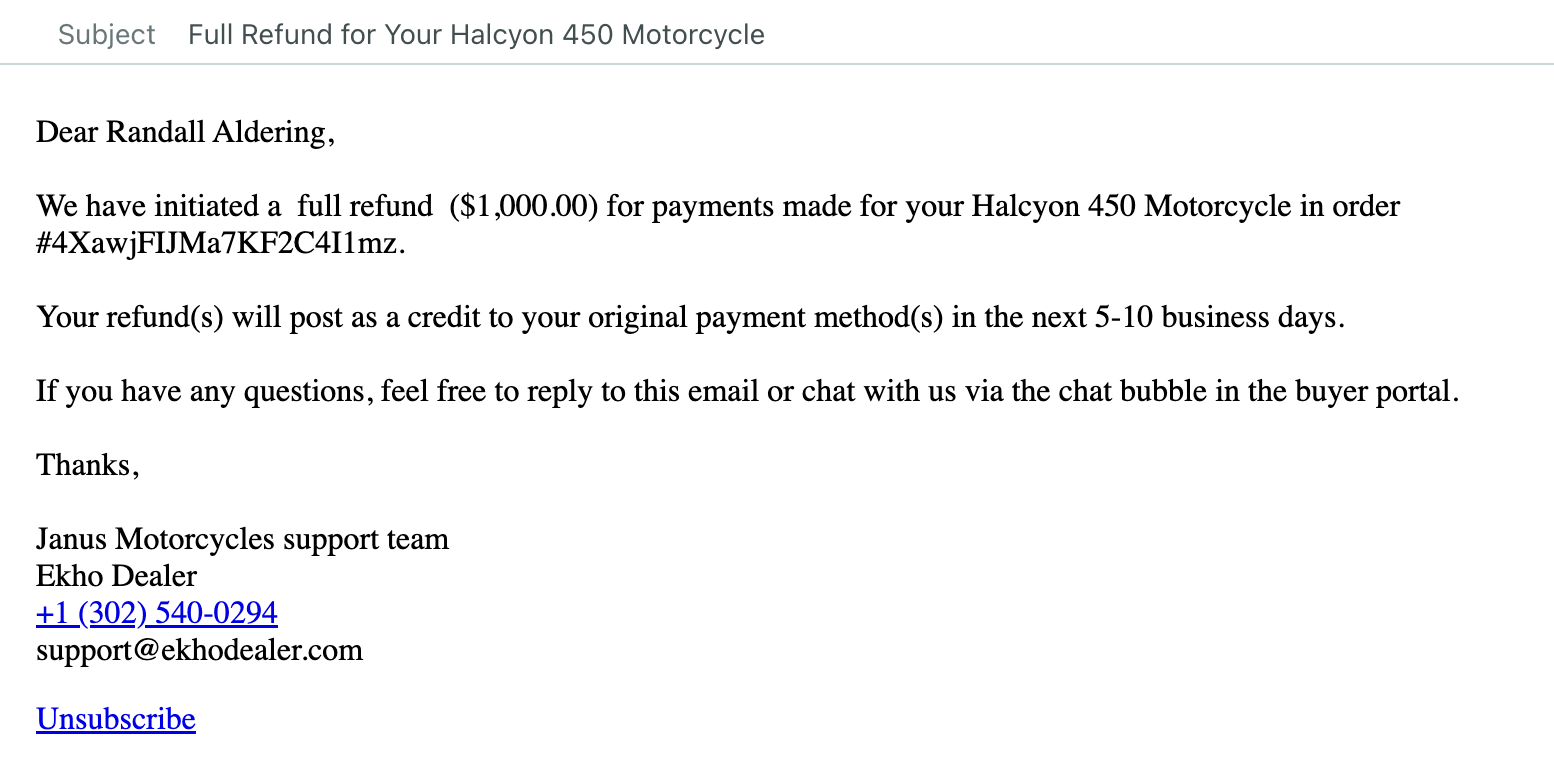
Abandoned Cart Re-Engagement
- Context: Email sent to the buyer if they abandoned either their pre-order or checkout session.
- Trigger: Buyer inputs their contact information but does not place their order.
- Intervals: Sent 1 hour after abandoning cart, 72 hours (after the first email), 120 hours (after the second email).
- OEMs can choose to apply a fixed discount amount upon the third and last re-engagement.
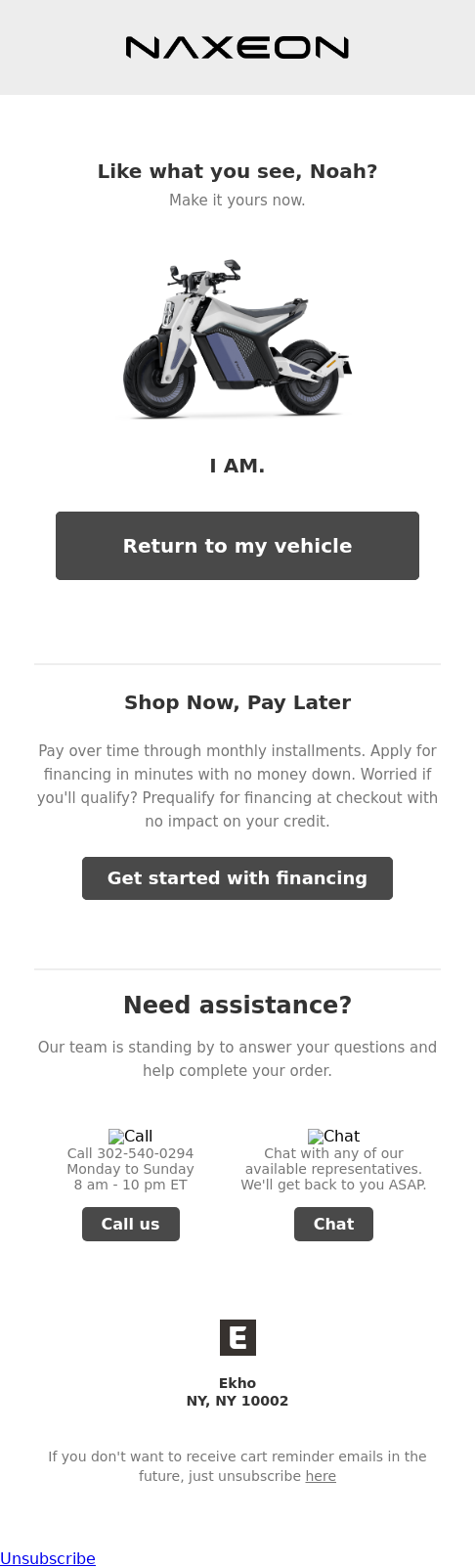
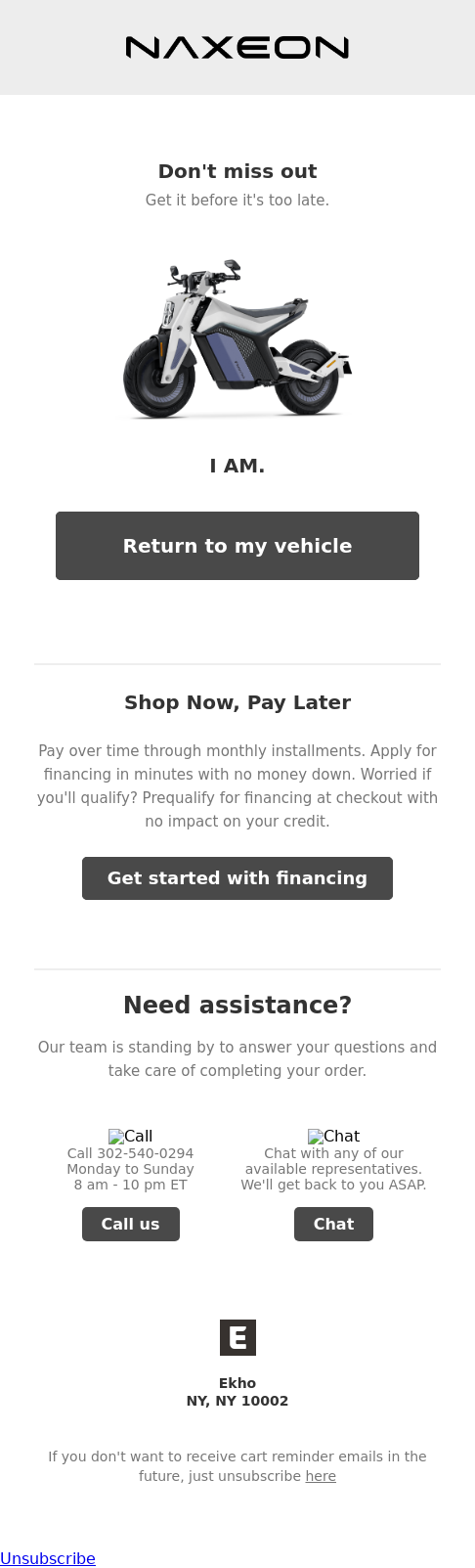
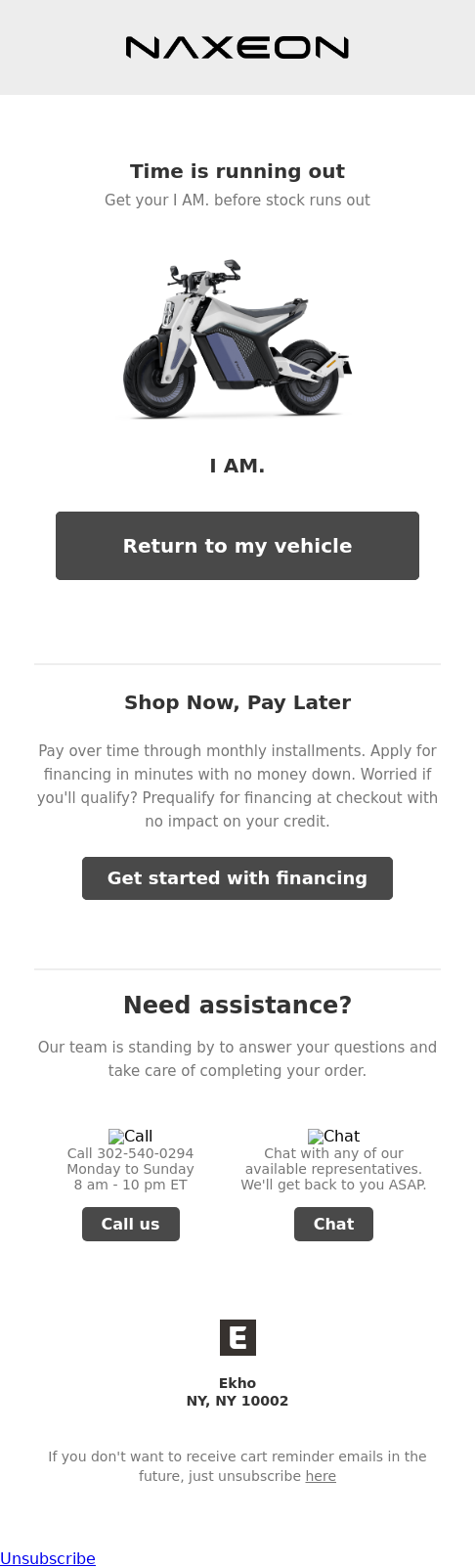
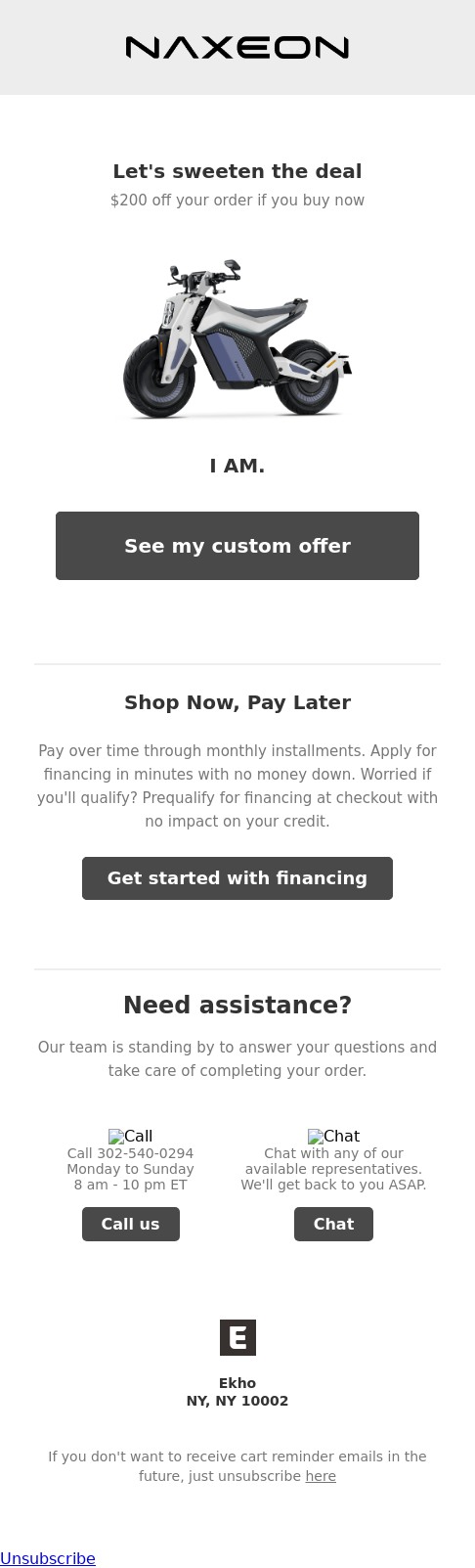
Images from left to right: first, second, third, and third re-engagement with a discount.
Checkout
Checkout Confirmation
-
Context: Sent to the buyer confirming their placed order.
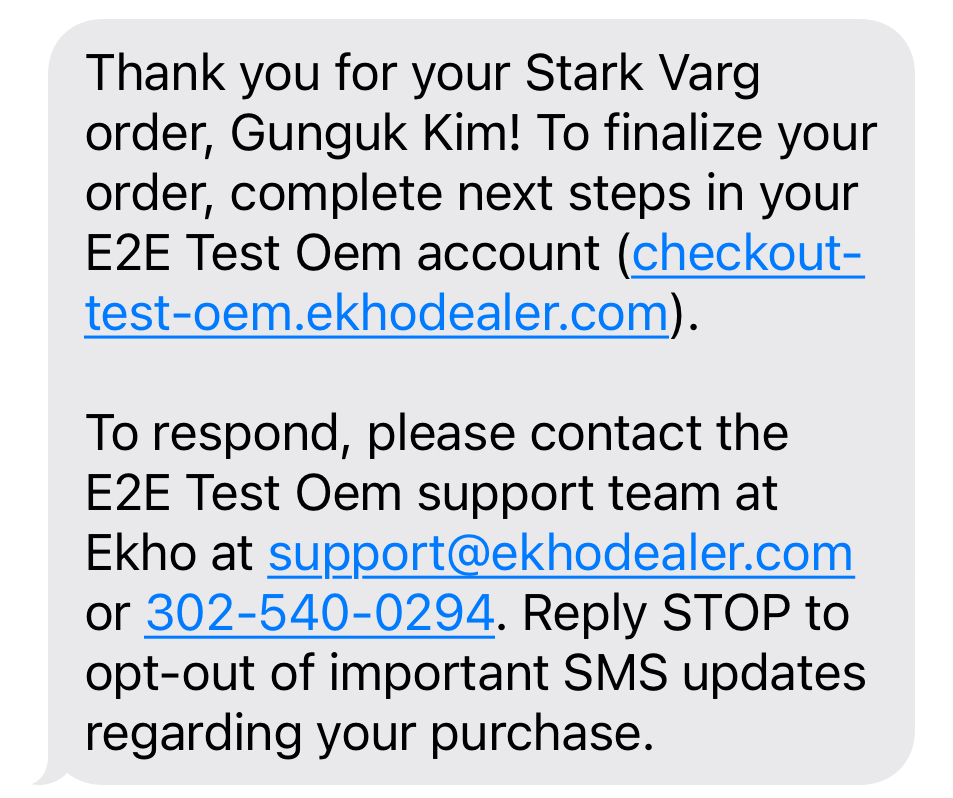
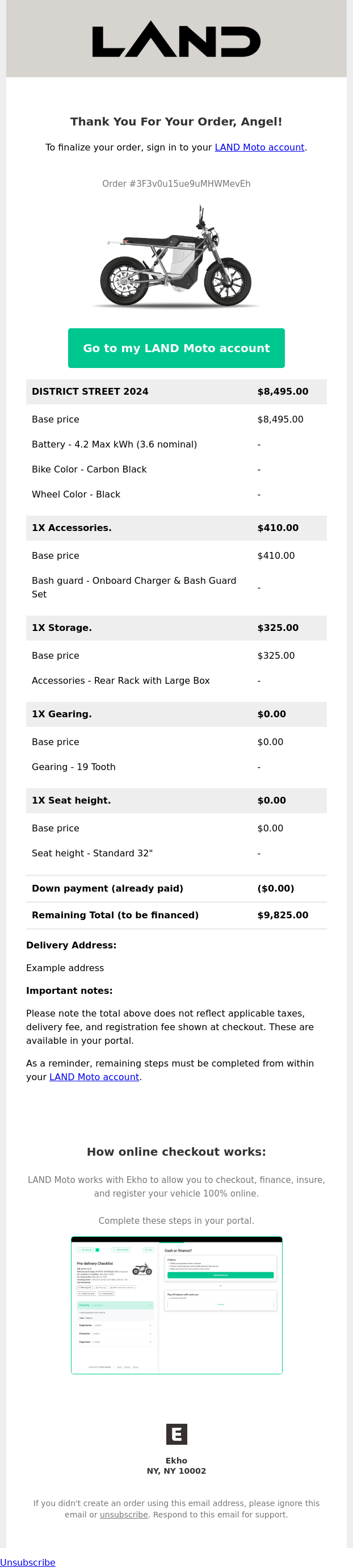
Images from left to right: SMS sent to buyer, email sent to buyer
Financing
Lender’s Decision
-
Context: Buyer receives a financing decision from the lender (either declined or approval with no stipulations).
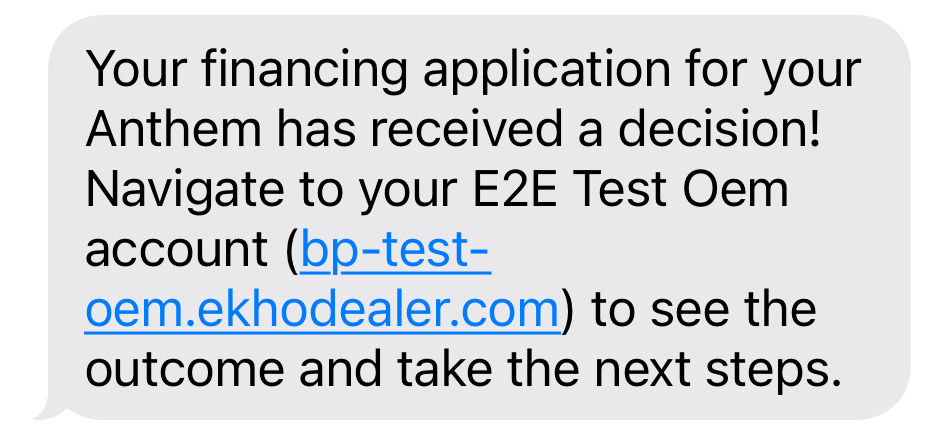
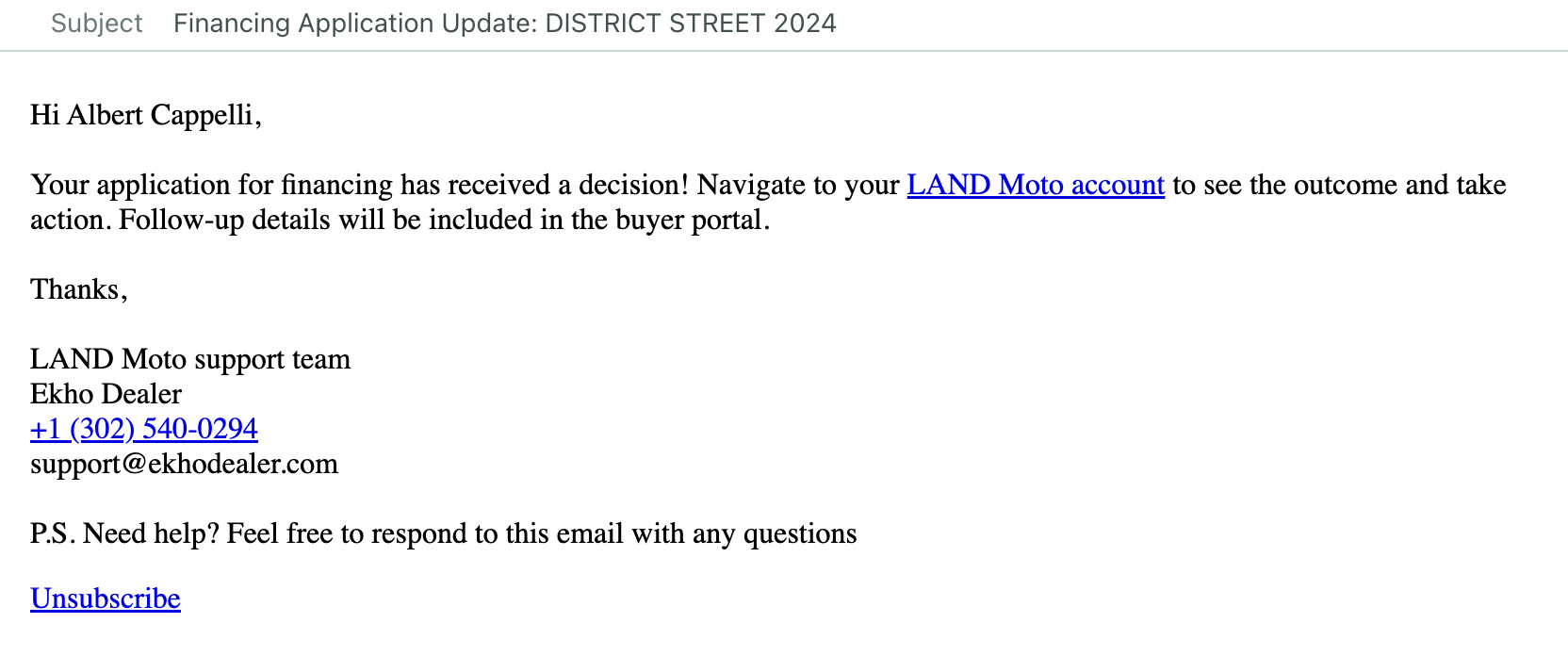
Images from left to right: SMS sent to buyer, email sent to buyer
Conditional Offer Received
-
Context: Buyer receives a conditional offer from the lender and must provide additional information to clear the stipulations.
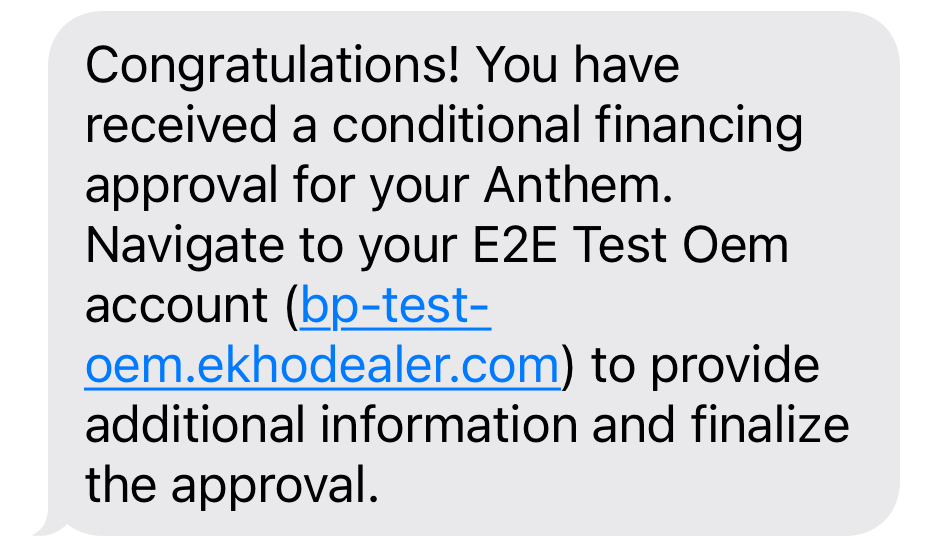
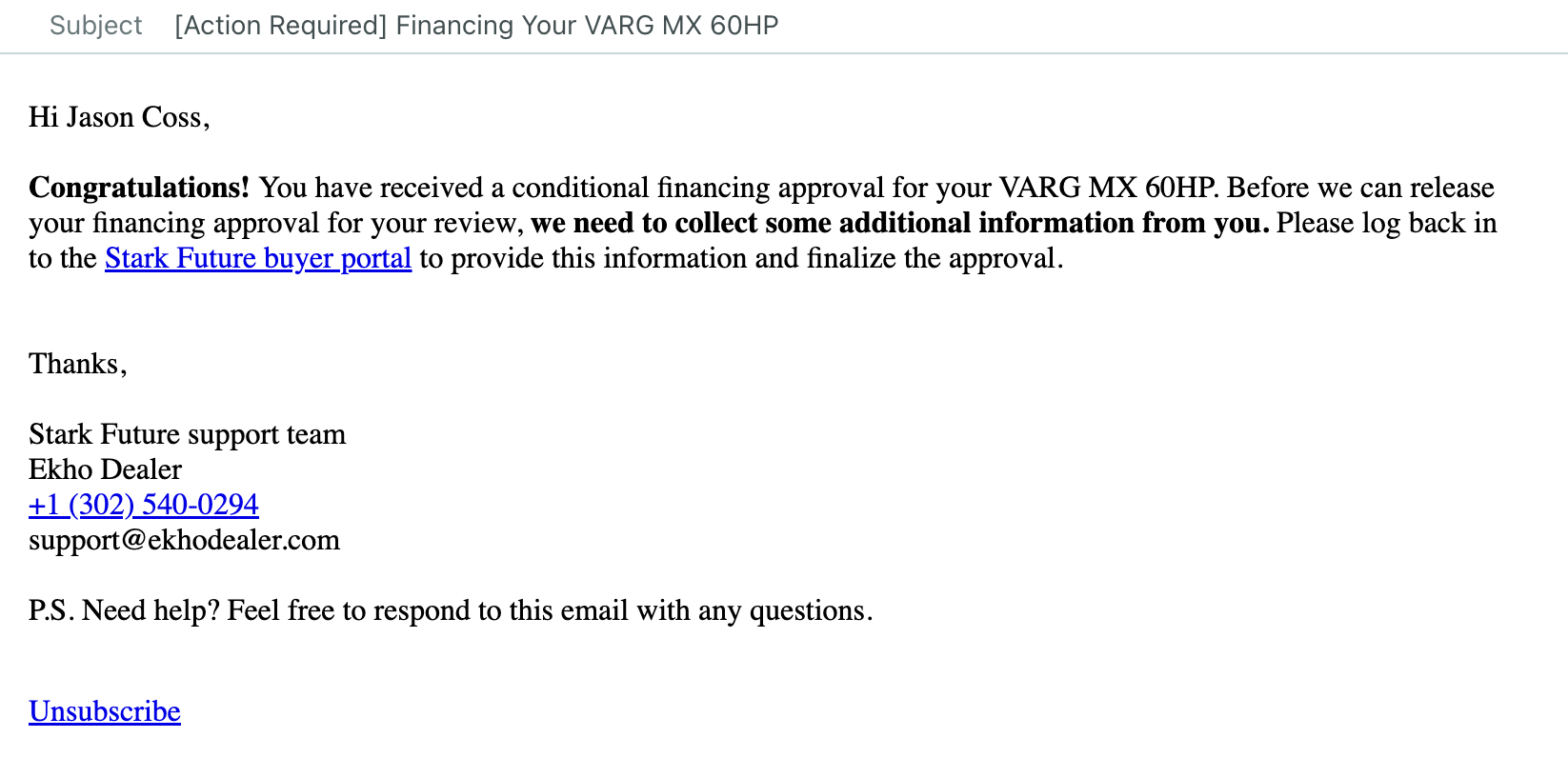
Images from left to right: SMS sent to buyer, email sent to buyer
Stipulations Re-requested
-
Context: The initial information provided was insufficient; additional information is required to clear stipulations. Ekho will provide a note with instructions or corrections.
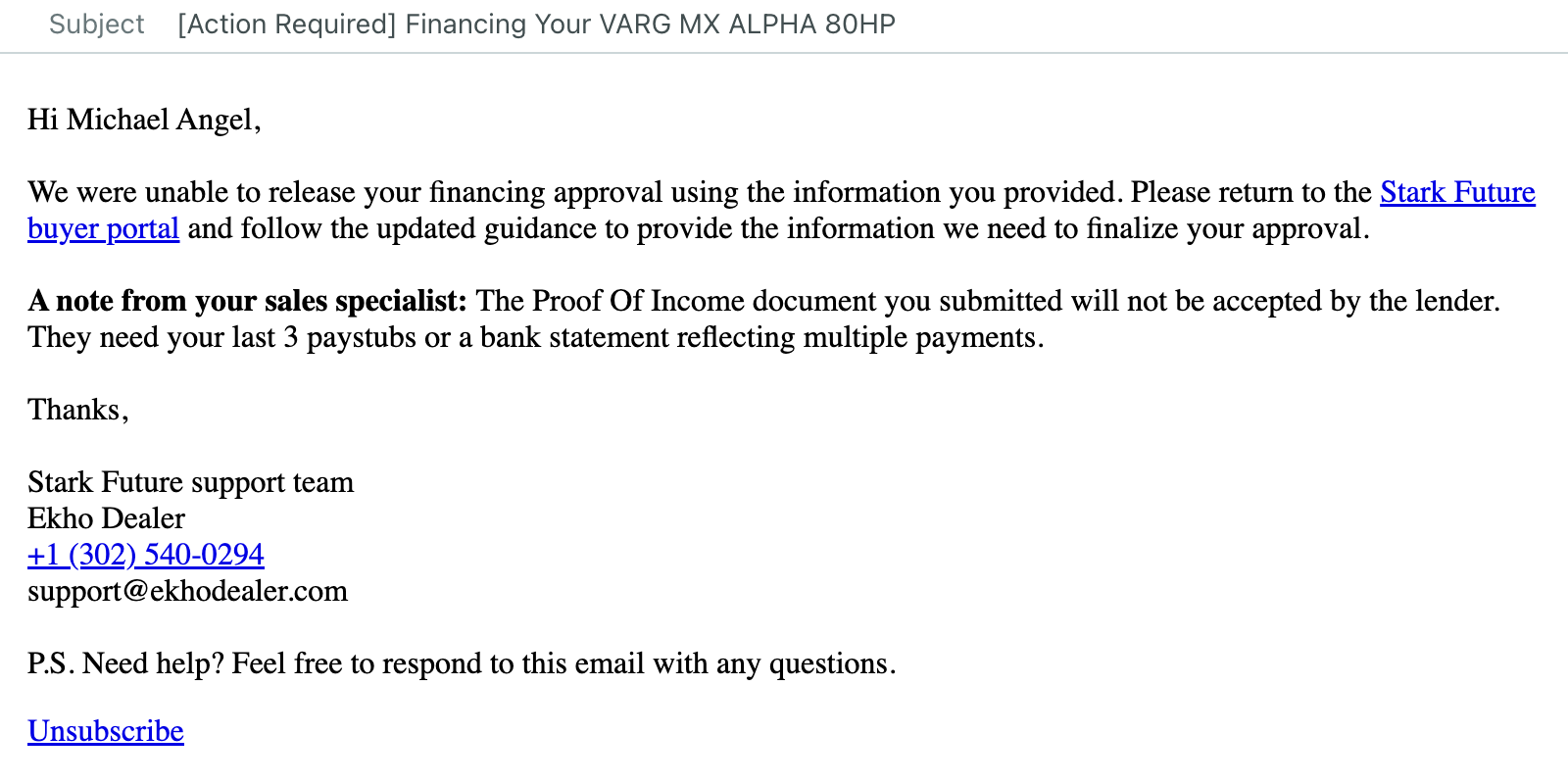
Sign Final Financing Contract
- Context: Buyer must sign the final financing agreement prior to delivery.
-
Trigger: OEM marks the vehicle as ready to ship within a week in the Admin Portal.
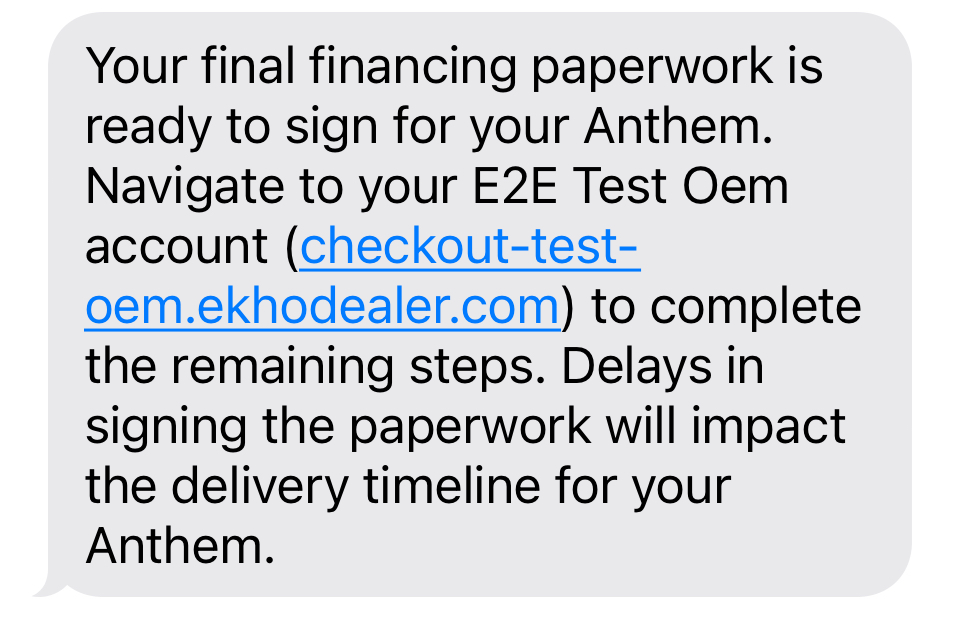
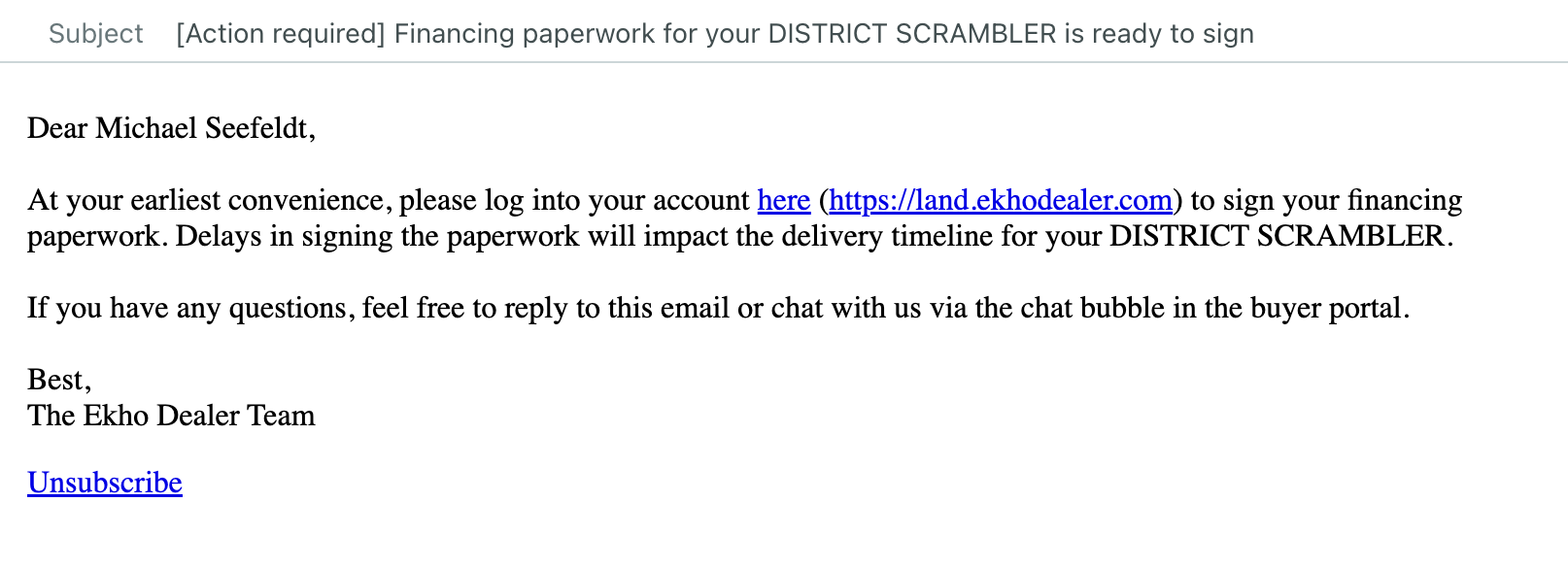
Images from left to right: SMS sent to buyer, email sent to buyer
Titling & Registration
VIN Assigned
- Context: Buyer was previously blocked at insurance until the VIN was assigned.
- Trigger: OEM assigns the VIN for the order in the Admin Portal.
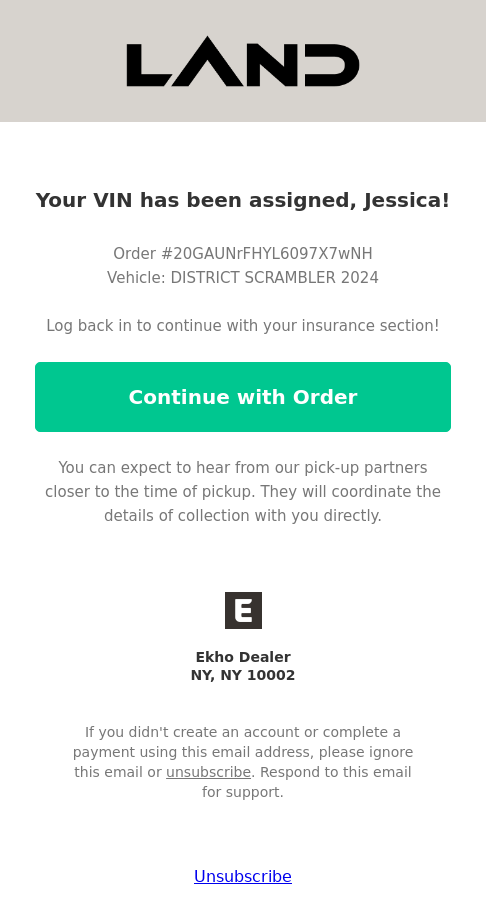
Paperwork Section Ready
-
Context: Buyer can begin their paperwork for titling and registering their vehicle.
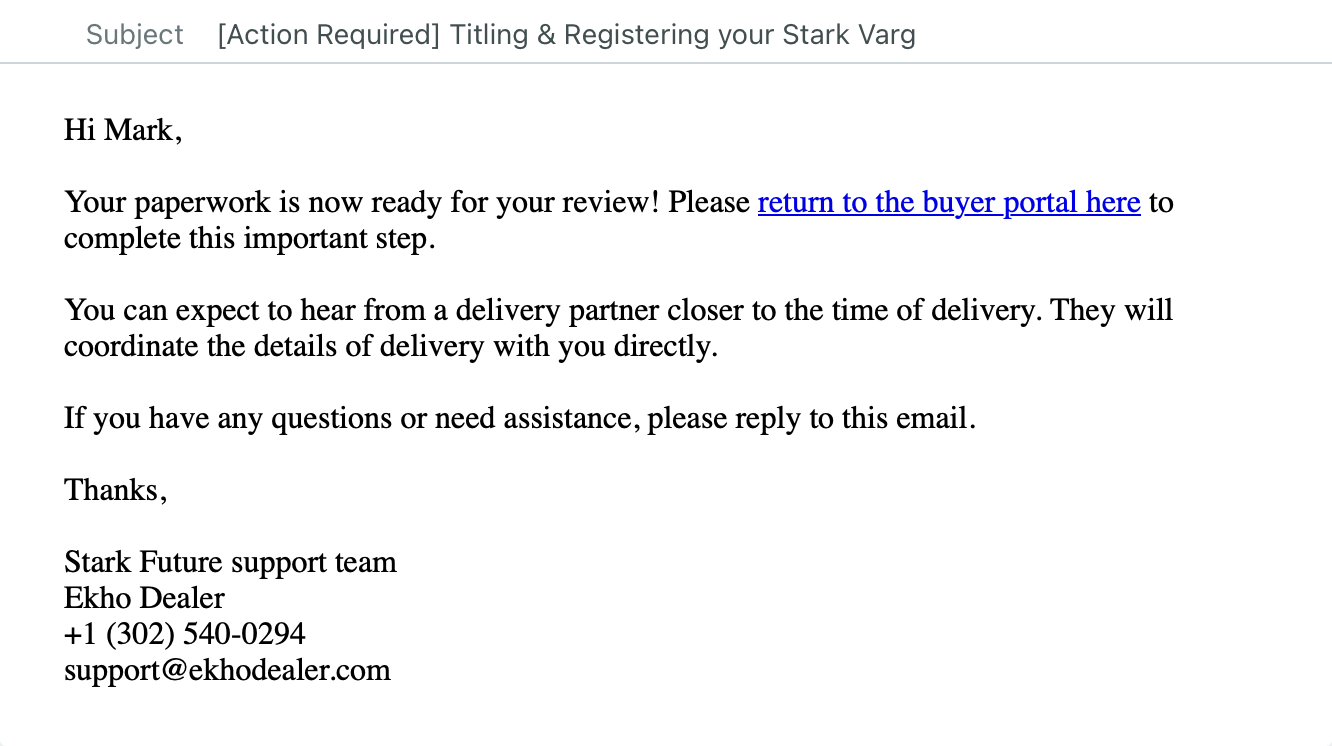
Temporary Tag Uploaded
- Context: Buyer can download and print their temporary tag to enjoy their vehicle upon delivery.
- Trigger: OEM marks the vehicle as shipped or delivered in the Admin Portal.
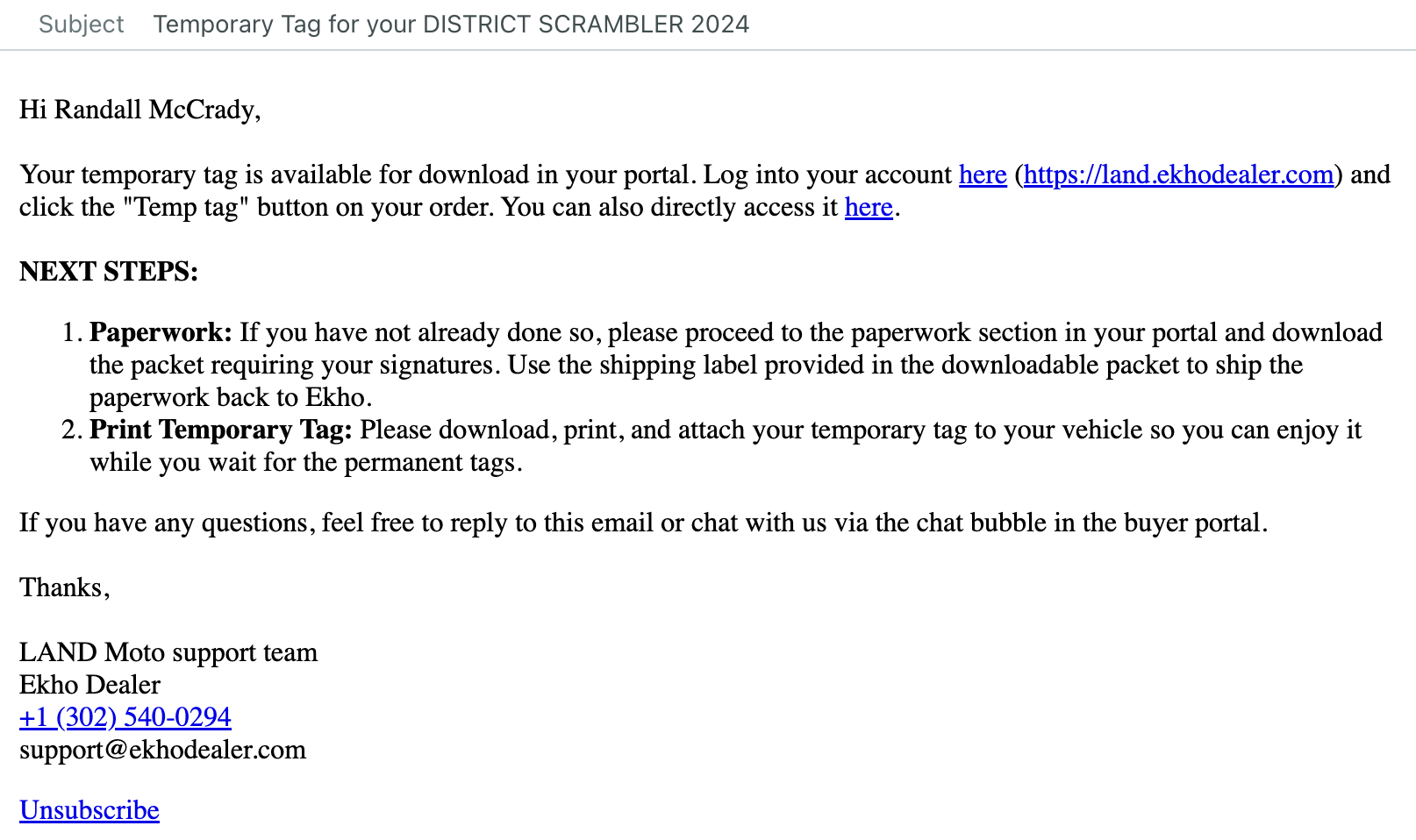
Automated Re-Engagements
Ekho has built an internal infrastructure to detect outstanding actions for a given order and automatically re-engage the buyer to continue making progress with their order.Submit Financing Application
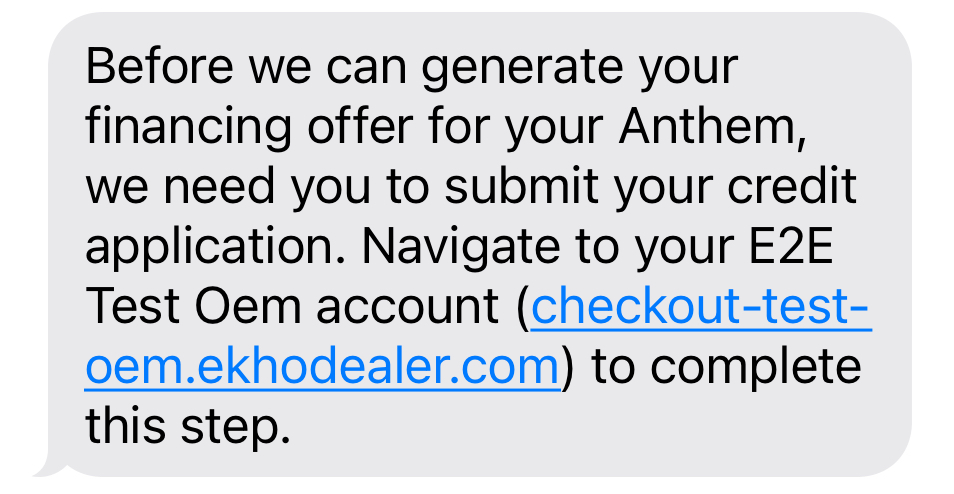
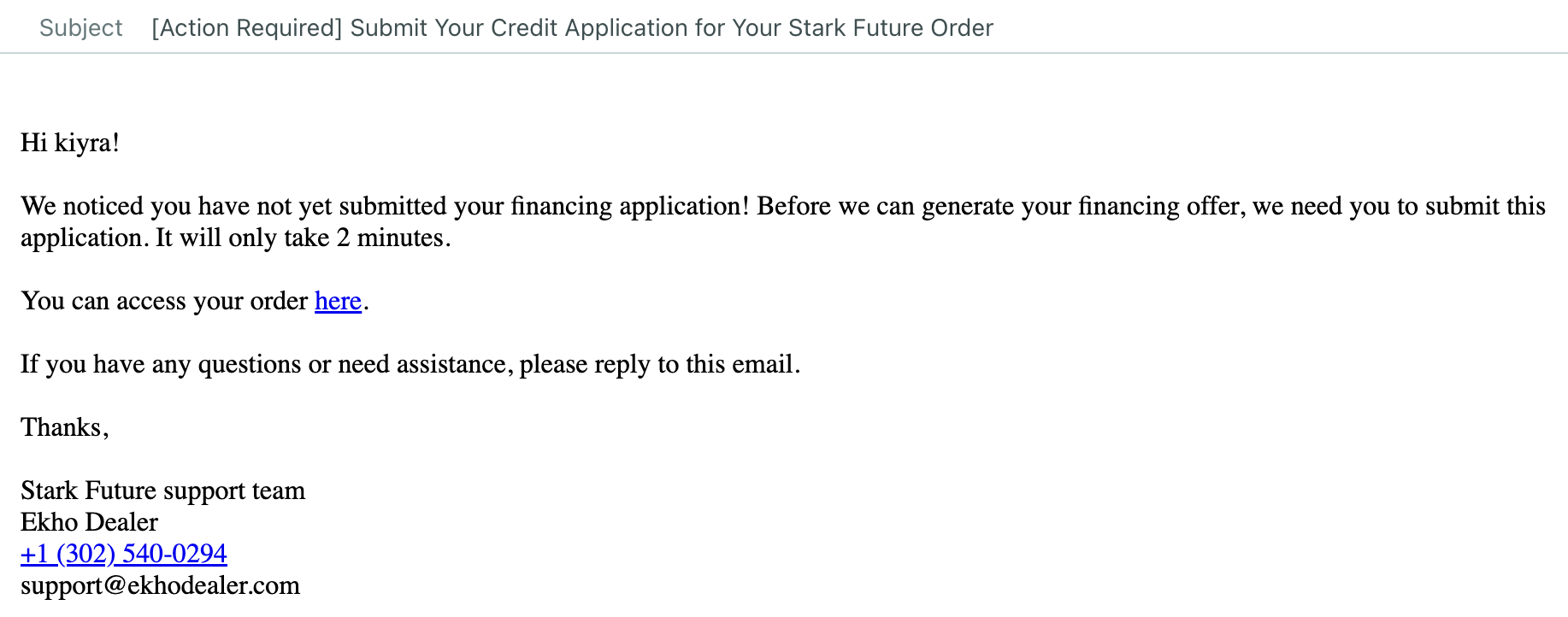
Images from left to right: SMS sent to buyer, email sent to buyer
Provide Stipulation Information
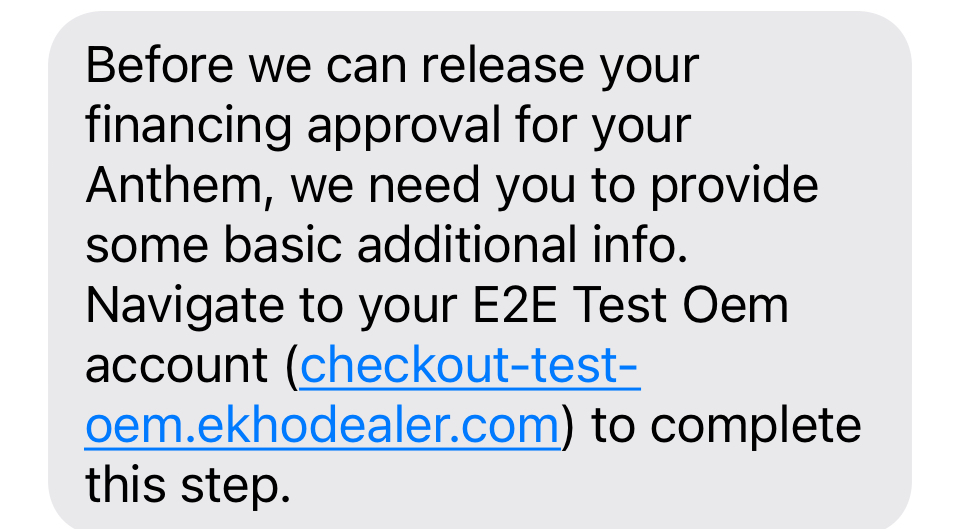
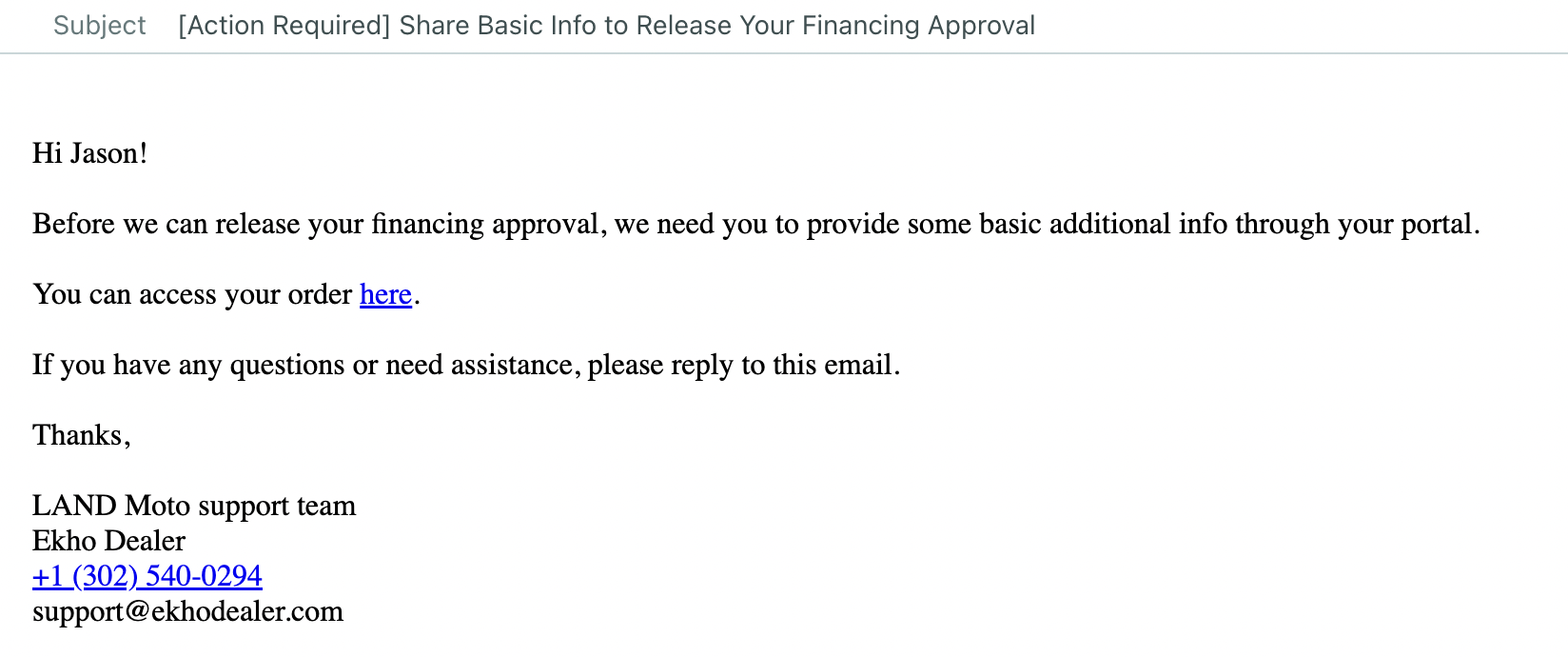
Images from left to right: SMS sent to buyer, email sent to buyer
Review Financing Offer
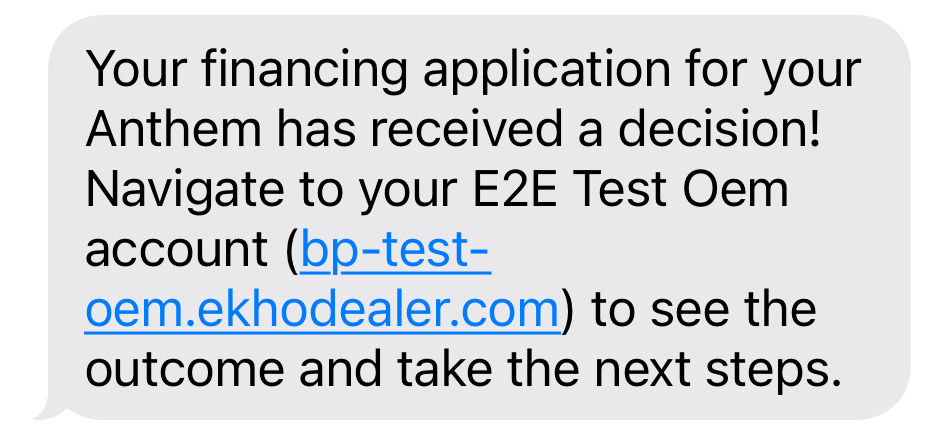
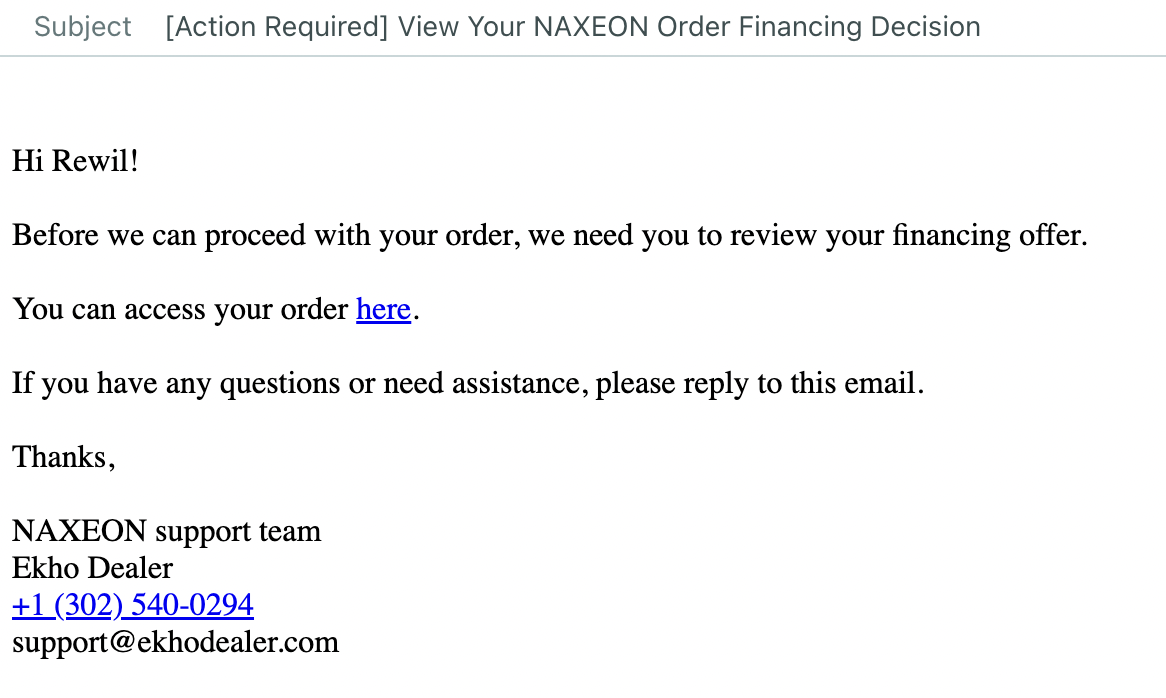
Images from left to right: SMS sent to buyer, email sent to buyer
Complete Identity Verification
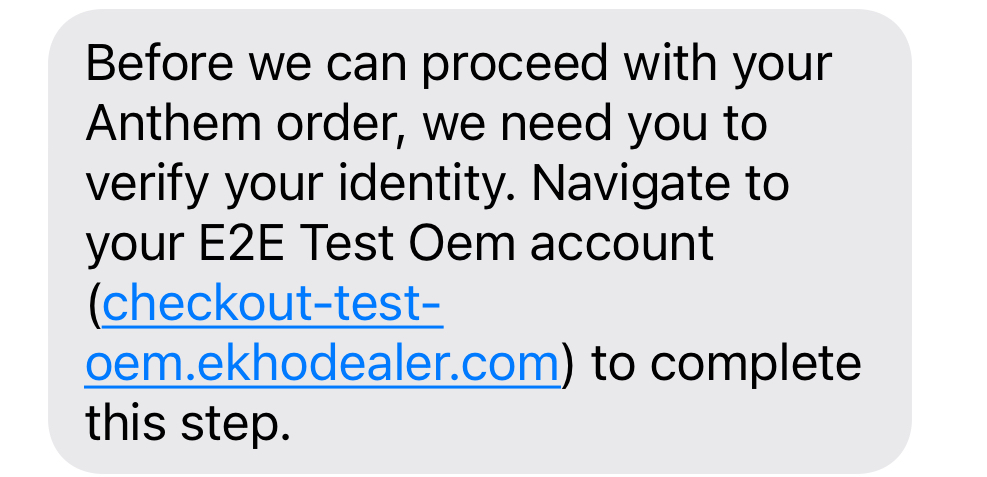
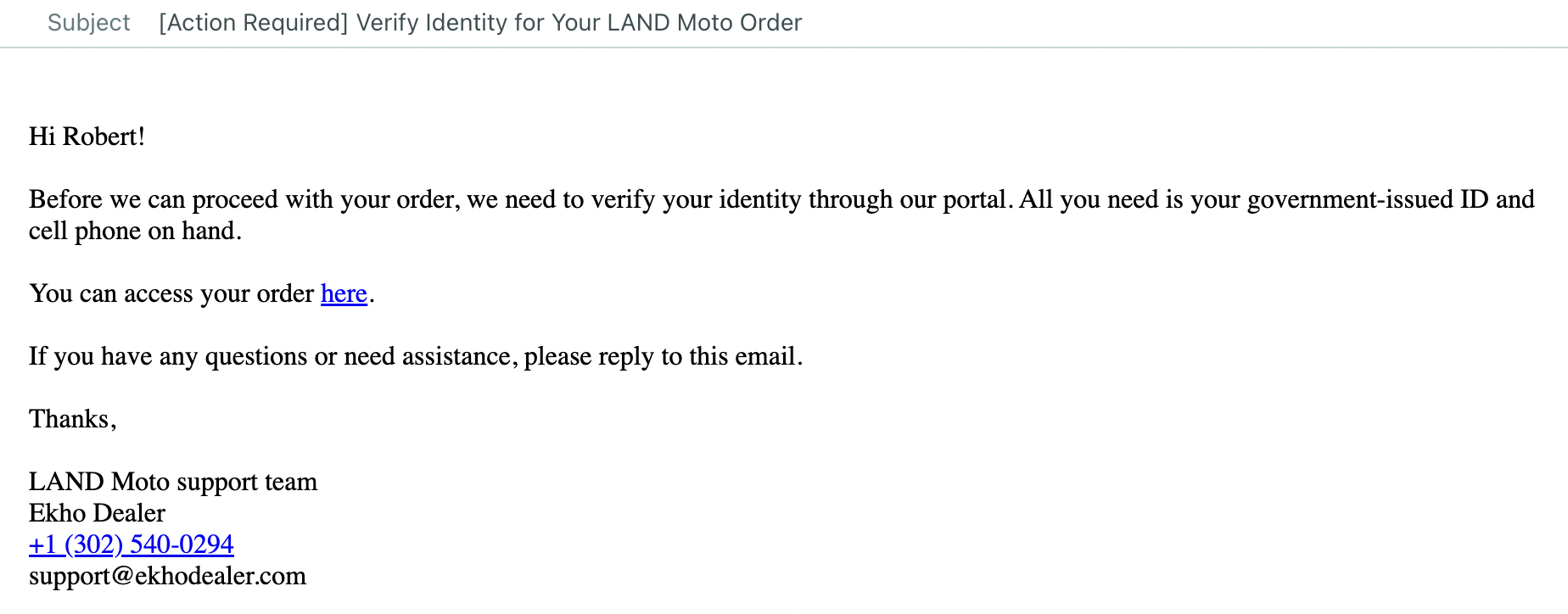
Images from left to right: SMS sent to buyer, email sent to buyer
Sign Bill of Sale
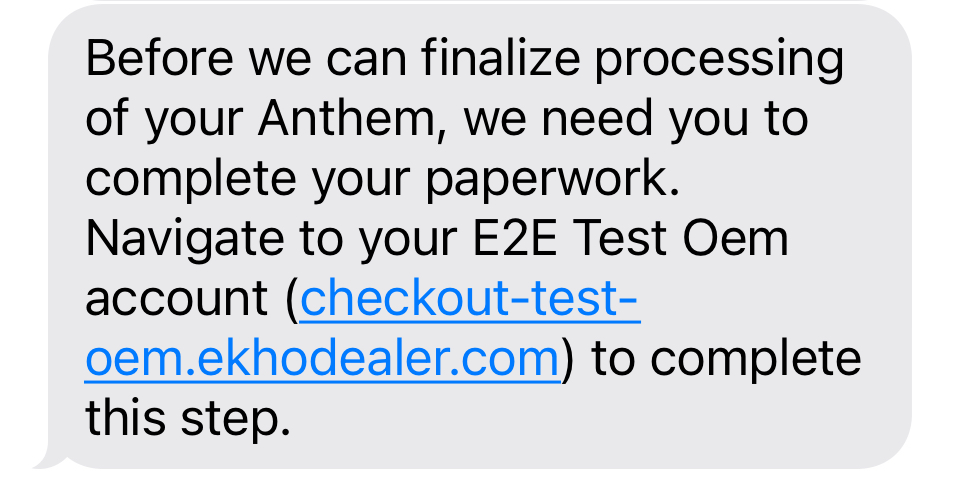
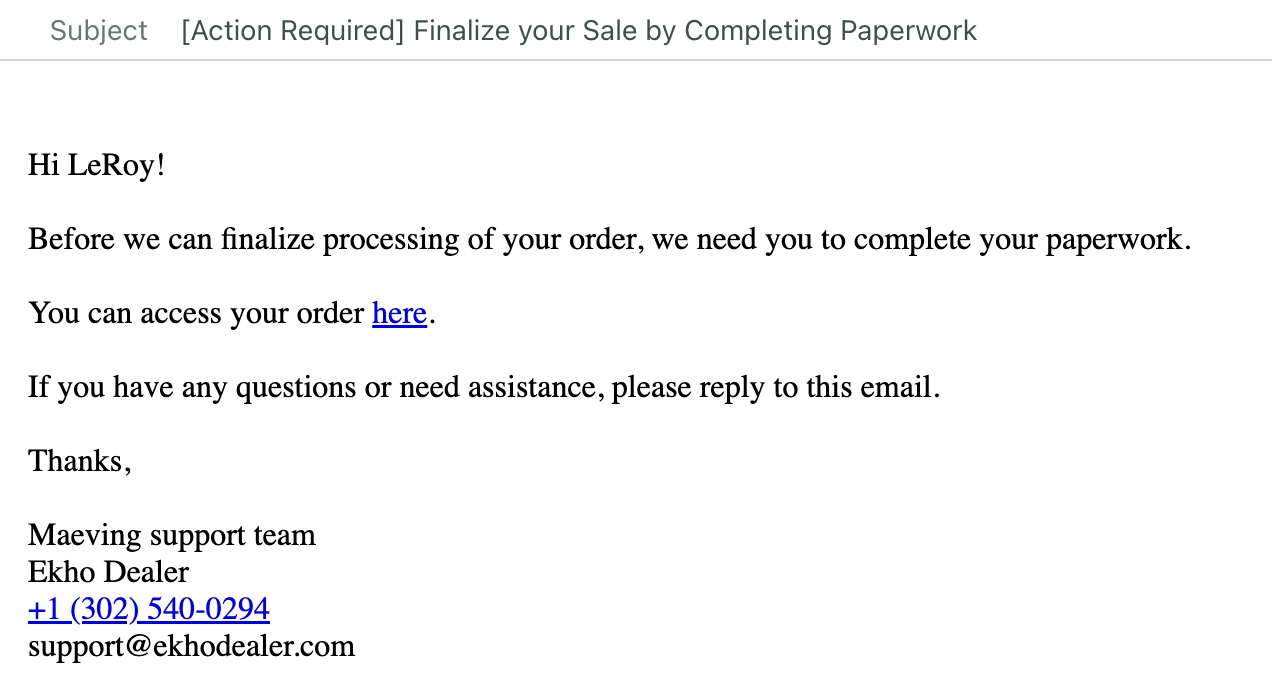
Images from left to right: SMS sent to buyer, email sent to buyer
Ship Titling Paperwork