Buyer Portal
Buyer Portal Home Page
After Ekho Checkout, the buyer will be redirected to their Buyer Portal. Here they will be able to view all their orders and complete action items prior to delivery.

The UI of the Buyer Portal.
Checkout & Placing an Order
Checkout Payment Selection
The payment selection a buyer selects at Ekho Checkout. The options can be the following:- Finance: the buyer will apply for financing at checkout.
- Reserve: a deposit sufficient enough to begin order processing. The full remaining balance will be required prior to shipment. The reservation amount is configurable by the OEM and can be removed as an option if desired.
- Pay by card: the buyer will pay the full balance via card.
- [Coming soon] Third party financing: the buyer will bring in their own financing such as a local credit union, personal financing, etc.
- [Coming soon] Pay by ACH: the buyer will pay the full balance or reservation amount via ACH / bank transfer.
Ekho Checkout
The UI when placing an order through Ekho’s Checkout showcased below.
The UI of Ekho Checkout.
Fulfillment Selection
The fulfillment selection chosen at Ekho Checkout indicating delivery to a specified address or pick up from a pre-defined list of locations provided by the OEM.

The UI of selecting a pick up location or providing a delivery address at Ekho Checkout.
Pre-qualification
An interested financing buyer selects to get pre-qualified for financing at checkout. This decision will come out within seconds as either approved or needing additional information through the financing application.

The UI of submitting a pre-qualification decision at Ekho Checkout.
Registration Selection
The selection chosen at Ekho Checkout indicating the titling and registration option. The available options will vary based upon the specific requirements of the registration state, vehicle type, and Checkout Payment Selection. See Registration and Titling Options for more details.


The UI of selecting the registration option(s) at Ekho Checkout.
Submit Financing Application
The buyer will continue to the financing application and submit the application if they selected “Finance” as the Checkout Payment Selection. If a buyer selects to “Reserve” or orders more than one vehicle, they will submit the financing application in their Buyer Portal.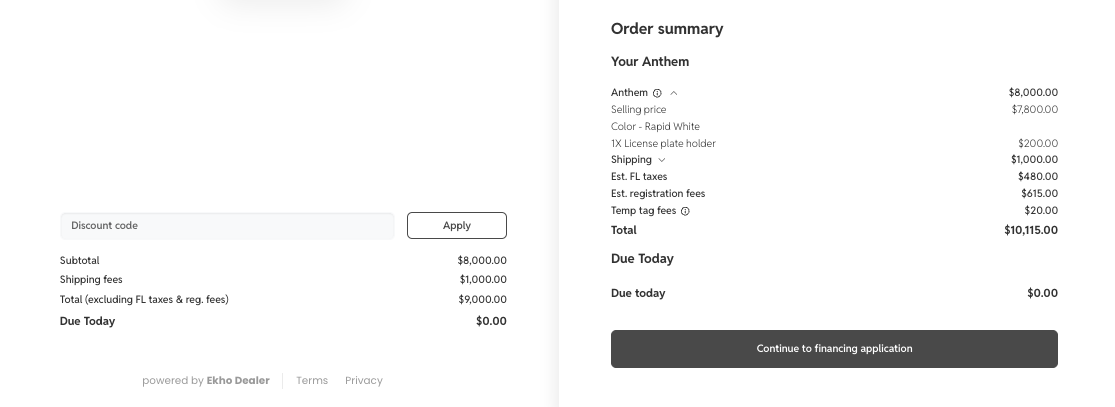

The UI of continuing to the financing application and ultimately submitting the application at Ekho Checkout.
Features
Ekho Portal
The source of truth for all things Ekho. This portal houses many of the features listed in this section, as well as taking action on orders as described in the Vehicle Order Lifecycle document.[Coming Soon] Reports
Financing
Conditional Offer
A buyer receives a conditional offer from the lender, pending additional information to clear certain stipulations. The most common stipulations requested include, but are not limited to, proof of income, residence, additional income, and personal references. When the buyer provides all the necessary documentation to clear the stipulations, they will receive a full Financing Offer.Financing Offer
A buyer receives a final financing offer from the lender, either approved, counteroffered, or rejected.Retail Installment Contract (RIC)
The final financing contract signed by the buyer that “locks” in the deal. Once signed, a financing order is no longer eligible for a cancellation or refund. It is important to note that the RIC is only available when the OEM marks the order as “Ready to Ship” in the Admin Portal.Order Processing
Converted Order
An order will be “converted” once it completes all the prerequisites listed in “Pending Orders”. At this point, the order is no longer cancelable or refundable (certain terms may apply).Paperwork
Bill of Sale
The document consummating the sale. E-signing this form is a prerequisite to kicking off fulfillment.Buyer Packet
The packet of documents required to title and register a buyer’s vehicle for an automated T&R order. The contents of the packet will vary based on the registration state’s requirements. In a majority of cases, this packet will need to be downloaded by the buyer, wet-signed, and shipped back to Ekho using our pre-paid shipping label.Manufacturer’s Statement of Origin (MSO)
The MSO is a document required to title and register the vehicle.Purchase Agreement
The binding contract for non-financed orders. Once signed, the buyer is no longer eligible for a cancelation or refund. This is signed immediately after placing an order in “Ekho Checkout”.Temporary Tag
Ekho will provide temporary tags to all buyers at cost. They are issued and valid for up to 90 days, allowing the buyer to enjoy their vehicle right away while they wait for their final metal tags. These will be issued to the buyer near their delivery date via email.Payment Selection
Cash
The buyer has chosen to pay the balance of their order in cash closer to the delivery date. It also means that the buyer paid a reservation fee at checkout.Cash Early
The buyer has selected to pay the balance of their order in cash after checkout, but in the financing (i.e. the first) section in the Buyer Portal. This either means that the buyer has paid a reservation fee at Checkout, or that they were rejected for financing and chose to pay in cash instead (this rarely happens).Checkout Full Payment
The buyer has chosen to pay in full at checkout (via card).Native Financing
The buyer has chosen to finance the vehicle through Ekho’s in-house financing system. We’ve automated the process to make it as seamless as possible for the buyer and leverage different lender partners based on thevehicleType of the vehicle in question.
[Coming Soon] Other Financing
The buyer has chosen to finance the vehicle through a third-party lender. This could be a bank, credit union, or other financial institution.Payment Status
Down Payment Paid
The buyer has paid the down payment for the vehicle order. This is the first payment received for a financed order.Financing Guaranteed
The financing lender is transferring the financed funds to Ekho. The funds will be transferred to the OEM within a couple business days.Fully Paid
The order is fully paid. This can occur through Checkout Full Payment, remaining balance paid in cases of Cash or Cash Early, or the financed amount was received by the lender.No Payments
No payments have been received for the vehicle order. Payment status is initially set to this value when the buyer selects financing at Checkout. No Payments can also be applicable for financed orders that were approved for $0 down payment.Reservation Paid
The buyer has paid the reservation fee at Checkout. This is the first payment received for a cash order.Preorders
Registration and Titling Options
Important note: the selections will vary based upon the payment selection, registration state, and vehicle type. The screenshot below shows an exhaustive list, but in reality the buyer will see only the applicable options. See more details below.


The UI of selecting the registration option(s) at Ekho Checkout.

